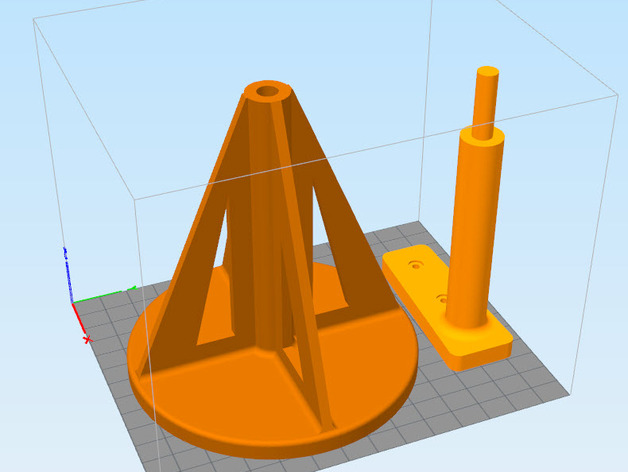
Foscam F18721W V2 IP Cam stand for Makergear M2 printer
thingiverse
NOTE: Height of stand is not adjustable, Also please note that the top part just below the actual camera is the stock stand provided by Foscam. I am attaching to that stand, not directly to the camera. The stand was designed for using the camera to stream and record prints for my Makergear M2. Total height of the stand without the camera and its mount is about 13 inches. Also the Velcro straps in the picture are temporary until I get the nuts and bolts to mount it properly. I used PLA printed at 50% in-fill. Came out very sturdy but about a 16 hour print job. So you can probably go much lower on the in-fill. I chose to use the stand rather than mount it on the printer due to the camera being so bulky, but it is an HD camera and I wanted to use it. So the stand makes it easy to place it where I want it when I need it and to get it out of the way when not in use. I used hobby grade "Thick" super glue to permanently join the two pieces of the stand to each other. You can usually catch my stream at:http://enctrading.com/printcam/index.html . Still working on increasing the frame rate on it. Instructions Printed using PLA at 50% in-fill (you can probably go much lower) Put a good portion of thick hobby grade super glue in the hole of the bottom part of the stand and along the top edge Quickly press the top piece in place and hold firmly for about 30 seconds. Note the top piece fits firmly into the hole on the bottom piece so press quickly and firmly so the glue doesn't set before it bottoms out. Done!
With this file you will be able to print Foscam F18721W V2 IP Cam stand for Makergear M2 printer with your 3D printer. Click on the button and save the file on your computer to work, edit or customize your design. You can also find more 3D designs for printers on Foscam F18721W V2 IP Cam stand for Makergear M2 printer.
