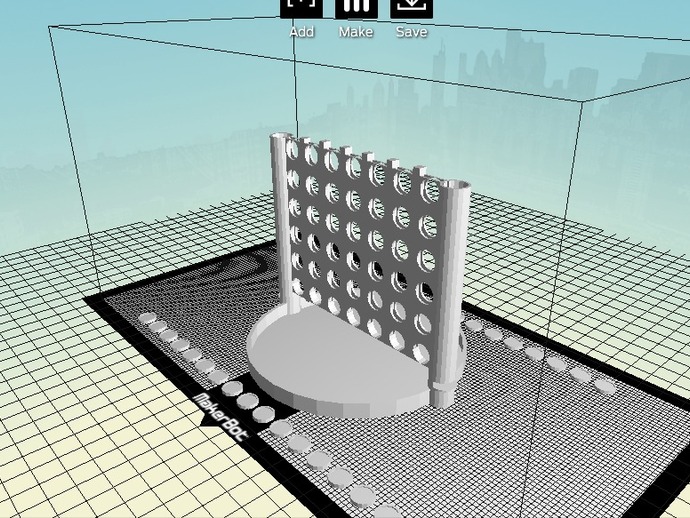
Four in a Line
thingiverse
Connect Four, also known as Four in a Line, is a game where players use pieces to achieve four in a row. The rules can be found at en.wikipedia.org/wiki/Connect_Four. My version of the game features two tubes on each side for easy storage. It was designed using OpenSCAD with the provided code. The board file, "Four in a line.stl," and 17 token files, "Four in a line tokens (1-17).stl," are included for printing. To play, use two sets of differently colored tokens from the "Four in a line tokens (1-17).stl" file.
With this file you will be able to print Four in a Line with your 3D printer. Click on the button and save the file on your computer to work, edit or customize your design. You can also find more 3D designs for printers on Four in a Line.
