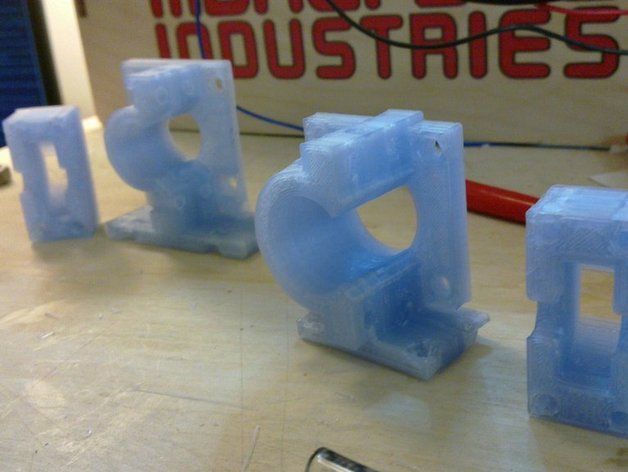
Fully Parametric Wade's-Style Tensioner
thingiverse
A new version of the tensioner, Scribble? After less than a week? Don't panic. It's not all that new. I've just been refactoring the OpenSCAD code to make it /fully/ parametric. This is an early step in some bigger ideas I'm working on. What does this mean? It means you can tell the OpenSCAD script the size of your bolts and your bearings, as well as some other bits and ends, and it will design a Wade's-style tensioner exactly to your specifications. No M3 bolts? No problem; just change the size. No 606 bearings? No problem! Anything goes! You like more column supports? Just change the setting. None? OK! Leave off the DC motor bolt holes? You can do that! I've uploaded a couple photos of the 608 part I printed here compared to the original, but that's not completely fair since it should be photos of two different versions generated from /this/ script... I'm really just uploading them now so there's more pretty pictures to look at. UPDATED: I'm calling this script complete now. I'm sure there's still a few bugs to work out, but it should be feature complete, as far as what I'd originally intended. I've got some more things to work on now, related but probably not changing the design of this directly any more. Incidentally, I added an option for a cleaning hole. UPDATE: There will be one more version of this coming - I managed to learn how to get proper measurements out of the original parts and found my holes are off by the tiniest amount. It shall be fixed; I've already got the changes mostly written. Instructions You can tell the script the thickness of all your bolts, how thick to make the motor connector and the hot end connector, and the size of your bearings. You can also add additional length to either dimension to give your idler block bolts better clearance. The script does not presently sanity-check your options. There is a generate_for_viewing option I suggest you turn on and examine the model to make sure nothing critical is overlapping in your design. Especially make sure there is at least a couple layers clearance between the long idler block bolts and the filament shaft, and bearing/motor shaft. Also look for clearance for bolts behind/below the idler block. If your idler block bolts need repositioning, you can simply add extra_shaft to help it clear the filament better and extra_filament to help it clear the motor shaft better. If that seems backwards, it's because the extra length along the filament dimension will give you more clearance along the shaft dimension - it makes sense if you think about it. If your idler block needs additional clearance from the bolts, you can increase motor_bolt_hex_h and base_bolt_hex_h -- these options control how much space is reserved for the boltheads or hex nuts. Another option, perhaps to use together, is the base_dropbolts and motor_dropbolts options, which sink the space reserved for the nuts into the respective surface. When you run the script, not only will it create a model exact to your specifications, it will also output some vital information for your shopping trip and construction: 1) The (minimum) length of M8 (or whatever size you specified) bolt you will need for the idler block... If the only bolt you can find it longer, it can just hang out the front a little. 2) The (minimum) length of motor shaft or bolt you will need (measured from the back of this part; so remember to add on whatever length you need to put inside your gear if you are using an externally geared stepper!) 3) How far along the motor shaft you must place your hobbing, or the MK5 plastic pusher gear. The parameters in the file are heavily commented. Feedback is greatly appreciated! For you OpenSCAD users, this includes modules for generating MK5 boltholes for motor mounts and hot end mounts! I dunno if such things exist elsewhere; if so, the elsewhere versions are probably better.
With this file you will be able to print Fully Parametric Wade's-Style Tensioner with your 3D printer. Click on the button and save the file on your computer to work, edit or customize your design. You can also find more 3D designs for printers on Fully Parametric Wade's-Style Tensioner.
