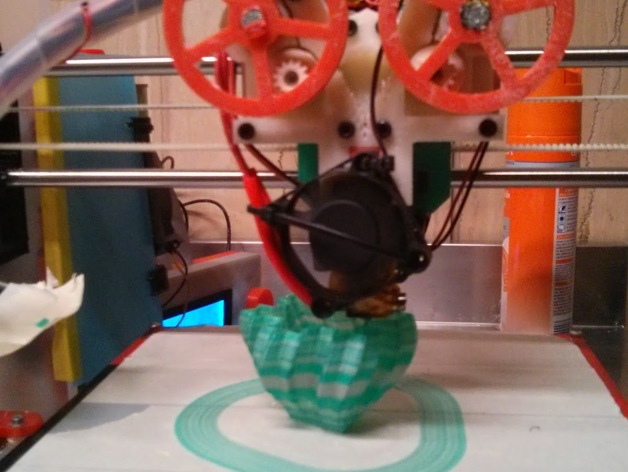
FUM (Fala union Mono)
thingiverse
The FIRST system open-source that use only one hot end for print 2 color! you can use this system with : Jhead or similar budaschnozzle or similar ( adapter : http://www.thingiverse.com/thing:130200) for more information and story of the development of this system :http://3dita.falaschi.com/search/label/FalaUnion-Mono Instructions Easy install ! -print x-carriage-3dita (available only for prusa i3 ..for now..) -print Fum_3mm_rev5 (2x gear big and small) -print MagicHole (positive and negative) (insert inside MagicHole_negative a little section of a poliuretane tube, close with MagicHole_positive, and make a bore of 3mm ) others.. 2 M5 2cm 2 Drive gear (3mm) 4 bearings 605 2 bearing 624 2 M4 1.4 cm Firmware setting: Configuration.h define EXTRUDE_MINTEMP 20 Configuration_adv.h define EXTRUDERS 2 Use this CURA setting: -->Machine Setting : Set 2 extruder -->Basic: Speed and temperature: -2nd nozzle temperature :20 (C) Support Dual Extrusion: Both Dual Extrusion: Wipe&Prime tower (check) -->Advanced: Retraction Speed :40mm/sec Dual Extrusion Amount : 54 mm Quality Dual Extrusion overlap : 0.15 (depends.. you must try your best setting with your pla-abs...) Set the speed to 40 - 60 mm/sec and try to print on the lowest temperature ... ------------------------- (to do only at the start of the print)---- in the start of print after the first retraction... press pause and M84 (disable stepper motor) and move the 2 filament with gears/hands first filament inside the nozzle (ready to print) second filament on the start of (Y) conjunction (don't worry about extra flow in start of printing during the skirt... is autocalibrating system of FUM ;) in the github repository you can find the Slic3r setting, scad file...and you can collaborate! Next step: -study better fan placement -test and develop a basket .. for eliminate the wipe&prime tower.. -Develop a better gcode for Slic3r (Tool change G-code) http://github.com/3dita/Prusa-i3dita/tree/master/RepRap_Extruder more info on:http://3dita.falaschi.com/
With this file you will be able to print FUM (Fala union Mono) with your 3D printer. Click on the button and save the file on your computer to work, edit or customize your design. You can also find more 3D designs for printers on FUM (Fala union Mono).
