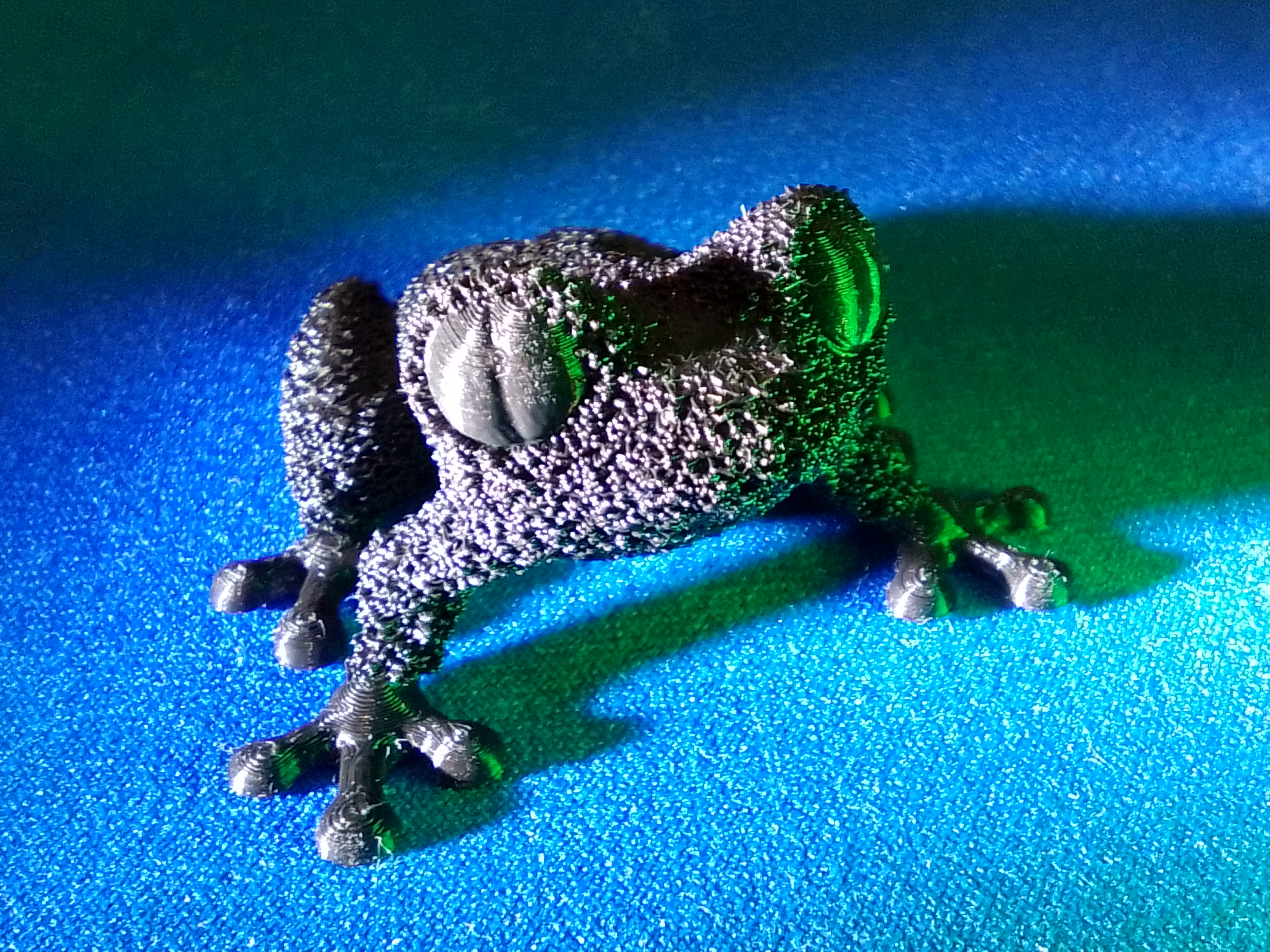
FURRY TREEFROG (fuzzy skin and modifier)
prusaprinters
<p><strong>Want your treefrog to grow some fur?</strong></p><p><i>Experimenting with the FUZZY SKIN feature.</i></p><p> </p><p>For this print the idea is to use a modifier to exclude the eyes and toes of the frog from growing fuzz.</p><p> </p><p>The included gcode file is for PLA and a 0.25 mm nozzle.</p><p> </p><p>My suggestion would be to slice the frog after your own requirements. </p><p>To mask the parts to which fuzzy skin will not be applied, use the second STL file and</p><p>follow these steps:</p><p> </p><ol><li>load the treefrog STL (file; import; import stl → TREEFROG_forModifierEyesnToes_01)<img src="https://media.prusaprinters.org/media/prints/142546/rich_content/bd50a131-d831-406e-abe0-9be65984cf58/screenshot-2022-02-28-192717.jpg#%7B%22uuid%22%3A%22414466c4-b2f8-4a03-bafe-8ed167e51052%22%2C%22w%22%3A2068%2C%22h%22%3A1756%7D"></li><li>load the modifier STL (right-click menue → Add modifier; load … → MODIFIER_EyesnToes_forTreefrog_01)<img src="https://media.prusaprinters.org/media/prints/142546/rich_content/9af6f4e5-0947-4cb2-adf8-84a73da6b049/screenshot-2022-02-28-192821.jpg#%7B%22uuid%22%3A%228a4942b6-1f9d-4579-acab-04377a9bcb98%22%2C%22w%22%3A2068%2C%22h%22%3A1761%7D"></li><li> Make sure both files stay together! Do not move or scale them independently. Note how the eyes and toes are “masked out”<img src="https://media.prusaprinters.org/media/prints/142546/rich_content/ac315f4a-8183-4882-a988-a3cca60327e5/screenshot-2022-02-28-192935.jpg#%7B%22uuid%22%3A%224bba5176-2489-4910-9e7e-978be23a1978%22%2C%22w%22%3A1903%2C%22h%22%3A1528%7D"></li><li>Set fuzzy skin feature (right-click on modifier block; Add settings; Fuzzy Skin; Select all check-boxes; OK)<img src="https://media.prusaprinters.org/media/prints/142546/rich_content/1f2f0668-c923-4a4f-b7da-6ac9f8755eb9/screenshot-2022-02-28-205541.jpg#%7B%22uuid%22%3A%22f49e66f3-291c-45c6-8352-c4a69a4ac53d%22%2C%22w%22%3A1483%2C%22h%22%3A1056%7D"></li><li>Find the Fuzzy Skin box in the menue on the right (Part Settings to modify), choose Outside Walls and tune it to your liking<img class="image_resized" style="width:61.46%;" src="https://media.prusaprinters.org/media/prints/142546/rich_content/8e4c0291-a1a6-4bf3-a6ae-36aef571ddd3/screenshot-2022-02-28-211218.jpg#%7B%22uuid%22%3A%225a487a19-967f-424e-96f6-ef752c84ae7e%22%2C%22w%22%3A835%2C%22h%22%3A256%7D"></li><li>I put point distance to 0.4 mm and thickness to 1.2 m<img src="https://media.prusaprinters.org/media/prints/142546/rich_content/38982b8a-d2b4-4fb7-8cef-5e7145cb36ae/screenshot-2022-02-28-211812.jpg#%7B%22uuid%22%3A%221ff11135-a889-4bea-8e2d-fc18dbe48236%22%2C%22w%22%3A2367%2C%22h%22%3A1866%7D">Admittedly the effect is a bit weak when the print is seen from the top, since the fuzziness effect is applied only to X and Y axis..<img src="https://media.prusaprinters.org/media/prints/142546/rich_content/202ce22e-57e2-4104-84fb-c279094e344a/img_20220228_184811.jpg#%7B%22uuid%22%3A%2220f10caf-3670-402b-8e6b-1bc4e97e31e8%22%2C%22w%22%3A3264%2C%22h%22%3A2448%7D">However, the possibility to create a noisy surface finish can be a useful improvement for certain prints. And also it is a lot of fun to play with..<img src="https://media.prusaprinters.org/media/prints/142546/rich_content/d291d448-5dc4-4689-9926-c09698a0e316/img_20220215_224105.jpg#%7B%22uuid%22%3A%221bc20f10-2052-470f-9d45-4e1e6c100c2b%22%2C%22w%22%3A3264%2C%22h%22%3A2448%7D">..thank you Prusa for this magic new feature!</li></ol><p> </p>
With this file you will be able to print FURRY TREEFROG (fuzzy skin and modifier) with your 3D printer. Click on the button and save the file on your computer to work, edit or customize your design. You can also find more 3D designs for printers on FURRY TREEFROG (fuzzy skin and modifier).
