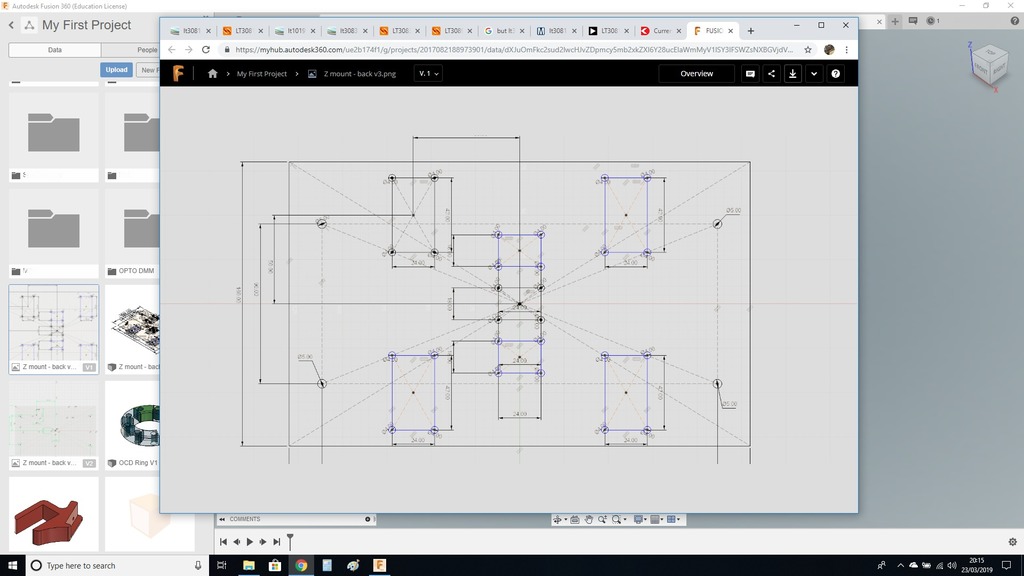
Fusion 360 1:1 Printing
thingiverse
I LOVE Fusion 360, but there is a feature that is missing, The ability to print (to paper) and more useful .. 1:1 printing from sketches, or for example cross sections. This is how I FINALLY managed to do this !! 1: Draw a box around the object you want to print. or if square even better. (write down size) For example 100x100 mm Assuming your sketch fits nicely inside. Or Like the images, note the size.. 2: Export sketch as an image, 2b: capture image or use a Screen capture form modelling environment Make sure you are 'FLAT' if screen capturing. 3: Import image into MS Paint, and crop PRECISELY to the dimension box/line. of your dimension box Or use inkscape (I don't know it well at all) 4: Import into Inkscape, select File | Document properties, Select A4 (or whatever your paper size is) 5: Select the image, then select mm, and set dimensions. move the 'SCALE' image to the inside of the paper, see photo with arrows. 6: Print ..
With this file you will be able to print Fusion 360 1:1 Printing with your 3D printer. Click on the button and save the file on your computer to work, edit or customize your design. You can also find more 3D designs for printers on Fusion 360 1:1 Printing.
