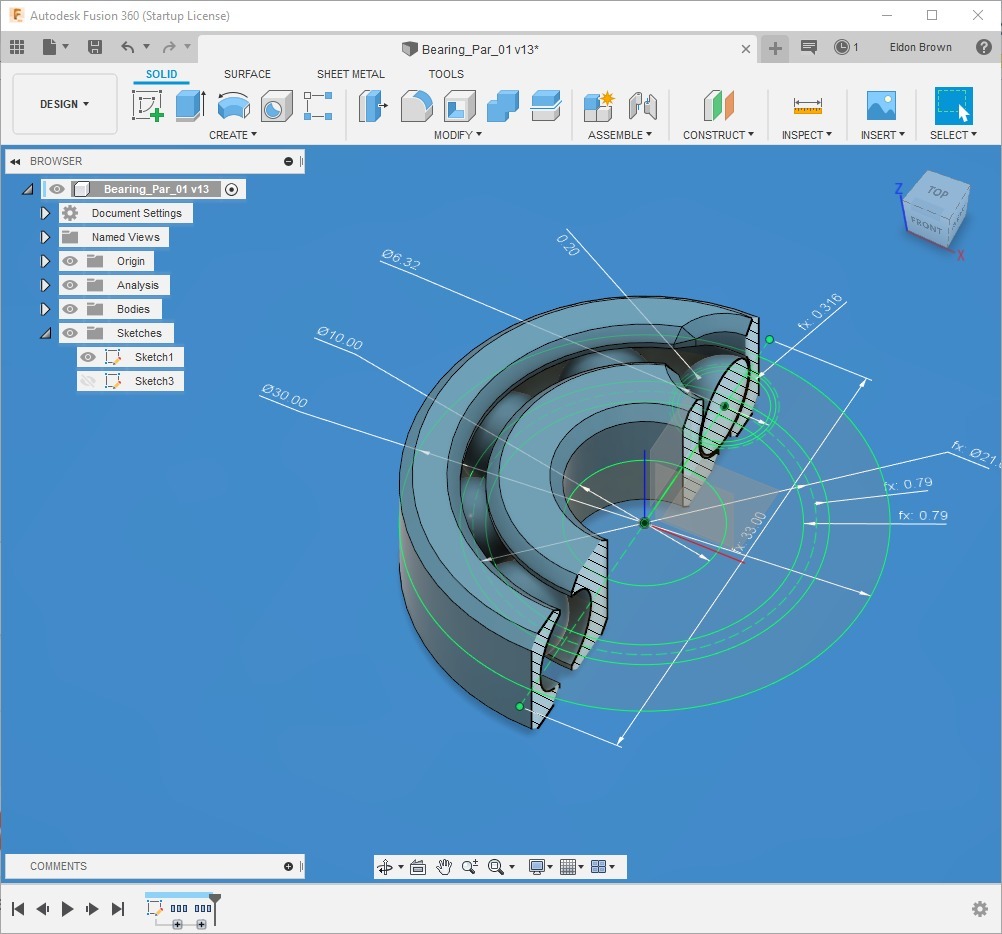
Fusion 360 Parametric Bearings
thingiverse
OK, so I have Bearings on the Brains. Thanks to Daniel DAuirreAg, I am still playing with Fusion 360 and Bearings. See: [https://www.facebook.com/groups/fusion360users/permalink/3000085950021517](https://www.facebook.com/groups/fusion360users/permalink/3000085950021517/)/ With my newly learned Fusion 360 skills, I have created a simple Parametric Fusion 360 Model, that allows changing "four values on the 3D screen", that will create a new Bearing, that can be 3D Printed. The Fusion 360 skill that I learned is how to display Sketches (and dimensions) on the 3D model. Note: the dimensions can be changed "directly" in this mode, see attached screenshot. All that is required is to change the four primary Dimensions as shown on the left side of the screen to modify the results. When making a larger Bearing, change the values in larger to smaller size order (OD, ID, BallSize, and then Tolerance). Make changes in the reverse order when making a smaller Bearing. As written, this Parametric Model computes the Bearing Height to a full millimeter, although it could be overwritten by a proficient User. I will soon publish the STL file and Fusion 360 file on [https://www.thingiverse.com/eldonb46/design](https://www.thingiverse.com/eldonb46/designs)s Again, Thanks Daniel for the inspiration. --
With this file you will be able to print Fusion 360 Parametric Bearings with your 3D printer. Click on the button and save the file on your computer to work, edit or customize your design. You can also find more 3D designs for printers on Fusion 360 Parametric Bearings.
