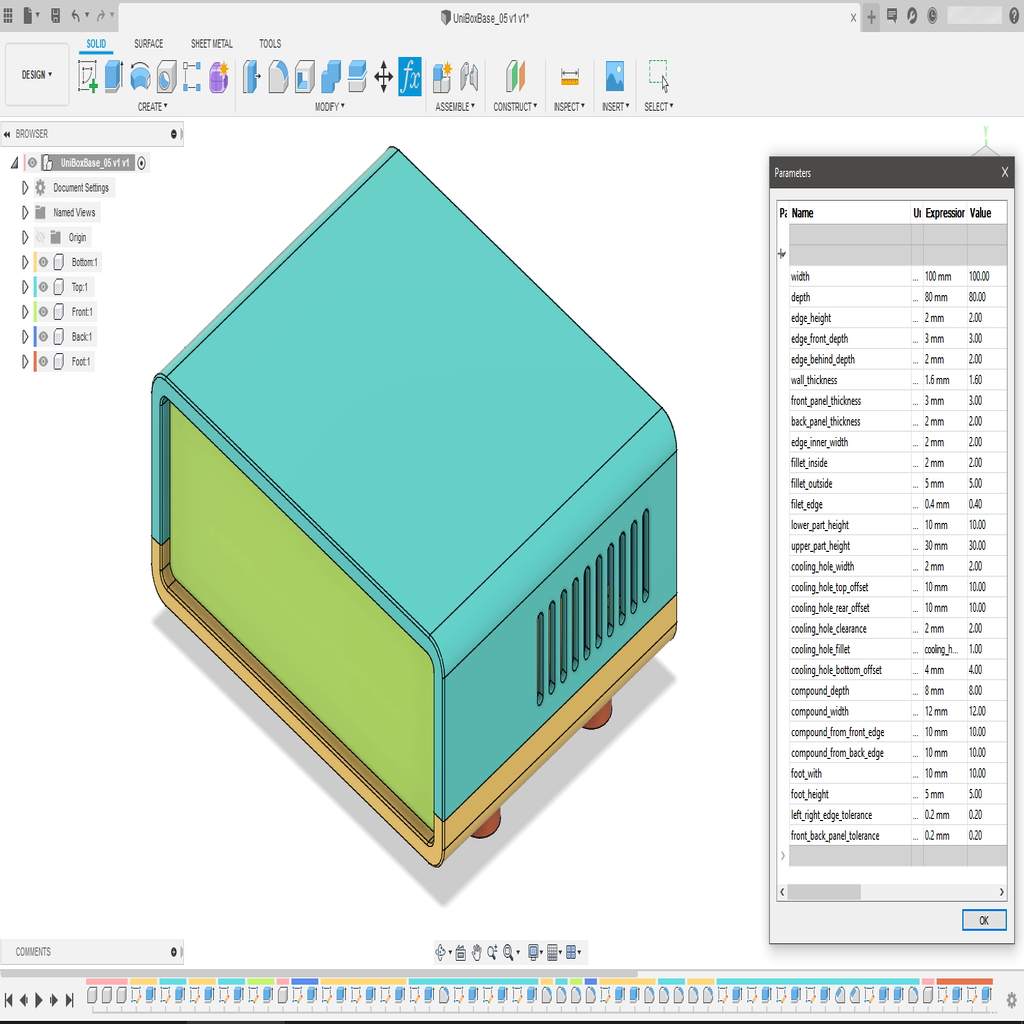
Fusion 360 Parametric Housing
thingiverse
The Fusion 360 project file is now attached. This housing template can be fully customized by you. Usage: 1. Download all the files immediately. 2. Extract Fusion+360+Prametric+Housing.zip to a designated folder on your computer. 3. Launch Fusion 360 and begin working with it right away. 4. Choose Menu - File - Open, then select "Open from my computer" and find UniBoxBase_05_v1.f3d. 5. Select Modify - Change Parameters to start making adjustments. 6. In the parameters window, enter your specific requirements now. 7. Export STL files for each body separately. 8. That's all you have to do. Enjoy using this housing template!
With this file you will be able to print Fusion 360 Parametric Housing with your 3D printer. Click on the button and save the file on your computer to work, edit or customize your design. You can also find more 3D designs for printers on Fusion 360 Parametric Housing.
