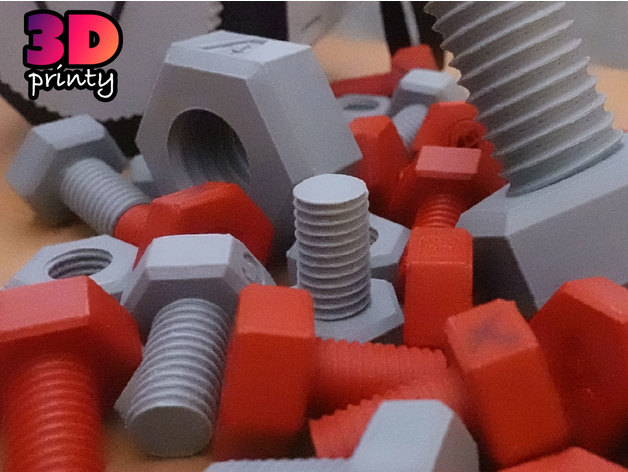
Fusion 360 Thread Tests
prusaprinters
<p>This is a print test for bolt threads created and modified in Fusion 360.</p><p>I needed a more consistent way to add threads to my projects - I used these test prints to play around with altering the standard threads generated in Fusion 360 to make them more 3D printer friendly.</p><figure class="media"><oembed url="https://youtu.be/JOqA2Y_5-ow"></oembed></figure><p><a href="https://youtu.be/JOqA2Y_5-ow">https://youtu.be/JOqA2Y_5-ow</a></p><p> </p><h3>Designations</h3><p>All bolts shown are based on the ISO Metric specification for an M12 bolt with 1.75 pitch threads. The peaks and throughs for the threads have been blunted because most prints don't need extremely deep threads.</p><p><strong>Bolt & Nut A</strong><br>Tolerance: Default</p><p><strong>Bolt & Nut B</strong><br>Tolerance: Default + 0.05mm</p><p><strong>Bolt & Nut C</strong><br>Tolerance: Default + 0.1mm</p><p><strong>Bolt & Nut D</strong><br>Tolerance: Default + 0.15mm</p><p><strong>Bolt & Nut E</strong><br>Tolerance: Default + 0.2mm</p><p> </p><h3>How To Generate and Modify Threads in Fusion 360</h3><p>Build the basic shapes for your bolt and nut (or hole).</p><p>The inner and outer surfaces that will be threaded should be touching. Do not attempt to create additional separation between the parts yet.</p><p>Apply Fusion 360's <i>Thread</i> tool to each surface. Set the "thread type" to "ISO Metric Profile" and use the coarsest thread count available..</p><p>Using the <i>Press/Pull</i> tool, blunt the peaks and troughs in the threads. I typically use 0.1-0.2mm, but this value will depend on the diameter of the bolt. This removes the thinnest part of the threads, which I find to be least reliable.</p><p>Use the <i>Press/Pull</i> tool agin to increase the space between the 4 surfaces that form the helix of both the bolt and nut. Example tolerances are listed above, but remember to divide those values in half, since you will be applying them to opposing faces from each part.</p><p> </p><p> </p>
With this file you will be able to print Fusion 360 Thread Tests with your 3D printer. Click on the button and save the file on your computer to work, edit or customize your design. You can also find more 3D designs for printers on Fusion 360 Thread Tests.
