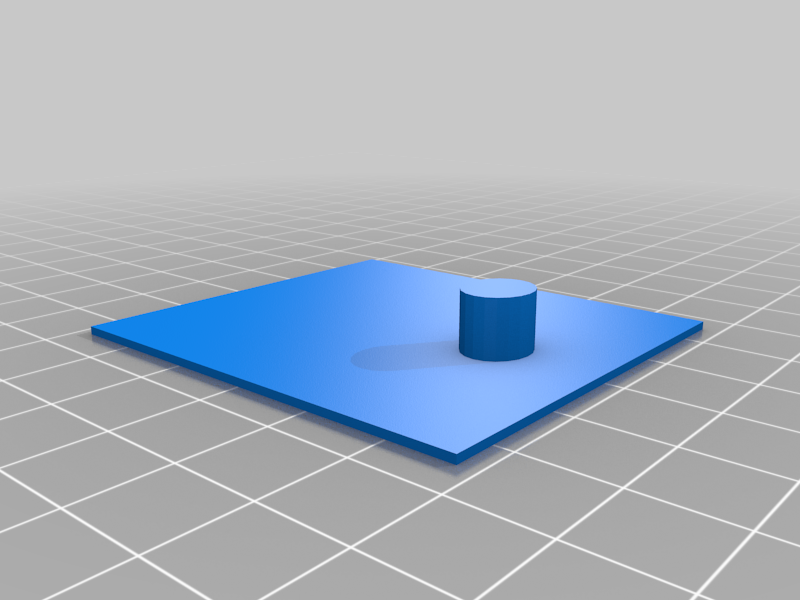
FXLR Rear turn signal cover Low Rider S
thingiverse
This is just a basic template to print all your need is a piece of foil, scissors and a permanent marker to make these covers. roughly 20 min process after you print this and remove turn signals, see steps below: -Remove Rear turn signals -cut a 4x4 piece of foil (take the foil and press against where the turn signal mounted make sure you get an imprint of the screw hole as that will be your reference point. -cut out the imprint and verify it fits inside the turn signal hole.ensure you cut out the offset screw hole as well. (if you fold the foil in half it makes the cuts easier and cleaner. -Transfer the foil template to a piece of paper and cut out the paper template. -put paper template on your 3d printed template (using the screw hole to align the design and use either a paint pin or permanent marker and mark the template. -Use scissors to cut the turn signal shape from the 3d template (sand or use a drummer if edges aren't smooth) *****Note you can adjust the template thickness its only 1mm but sets flush with the frame. I painted my covers using the spray paint solid at Harley Davidson so the texture matched a can of paint was roughly 20 bucks.
With this file you will be able to print FXLR Rear turn signal cover Low Rider S with your 3D printer. Click on the button and save the file on your computer to work, edit or customize your design. You can also find more 3D designs for printers on FXLR Rear turn signal cover Low Rider S.
