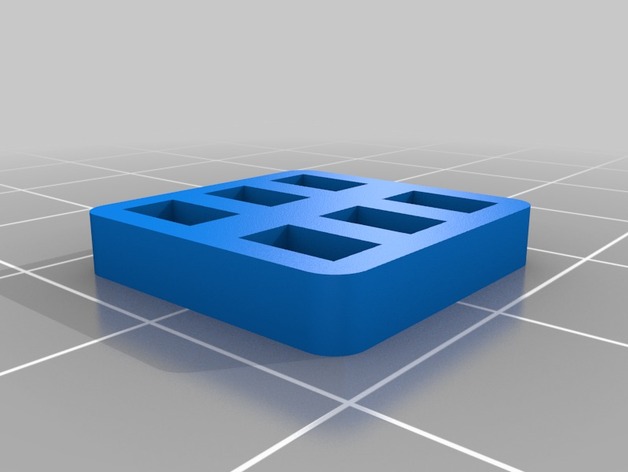
G-Power G3220 - LED-Frame
thingiverse
Object-Name: G-Power G3220 - LED-Frame Product-Name: GPower LiPo / LiFe Balance Charger How to: Print the frame and take at best black filament for it. Remove the screws from the charger and gently open it. Move the LED frame correctly around the LEDs. Carefully close the charger and screw it back. Done :=) Print Settings Printer Brand: Ultimaker Printer: Ultimaker 2 Rafts: No Supports: No Resolution: 0.1mm Infill: 33% How I Designed This Because it is annoying when very bright LEDs illuminate nearby LEDs, which may be just inactive. This simple LED frame is made for the six very bright status LEDs of the charger. This is only to reduce the transmittance to the neighboring LEDs.
With this file you will be able to print G-Power G3220 - LED-Frame with your 3D printer. Click on the button and save the file on your computer to work, edit or customize your design. You can also find more 3D designs for printers on G-Power G3220 - LED-Frame.
