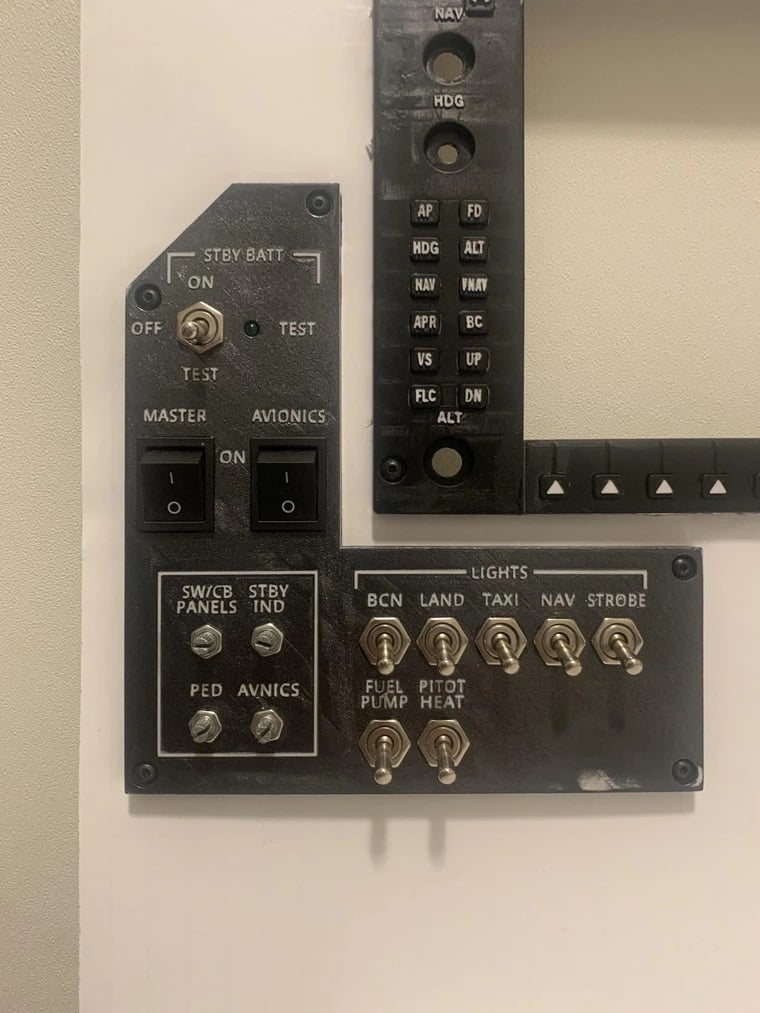
G1000 Light Panel / Master Panel for Flight Simulator
thingiverse
This is a G1000 master panel for your homemade flight simulator. This model was inspired by the G1000 10.4" flight simulator panel made by FlightSimMaker. (https://www.thingiverse.com/thing:4019943). The panel has the following; a Standby battery switch, Master switch/alternator, Avionics bus 1 and 2 switch, Light dimming potentiometers, and Plane lights + pitot heat and fuel pump switches. . . . TYPE AND QUANTITY OF PARTS YOU'LL NEED + WHERE TO FIND THEM: 2x Master dual-switch + Avionics dual-switch. (https://www.amazon.ca/gp/product/B07MV52SRM/ref=ppx_yo_dt_b_asin_image_o06_s02?ie=UTF8&psc=1). 7x Toggle switches for lights, fuel pump, and pitot heat. (https://www.amazon.ca/URBEST-Rocker-Toggle-Position-Waterproof/dp/B07RKQHY9X/ref=sr_1_6?crid=13CHF5F13N8PP&dchild=1&keywords=toggle+switch+heavy+duty&qid=1635306734&sprefix=toggle+switch+hea%2Caps%2C184&sr=8-6). 1x Momentary toggle switch for standby battery. (https://www.amazon.ca/MGI-SpeedWare-One-Side-Momentary-Switches/dp/B087CPDP35/ref=sr_1_1_sspa?crid=2Z31UP2GGS5EJ&dchild=1&keywords=(on)%2Boff%2Bon%2Bmomentary%2Btoggle%2Bswitch&qid=1635311770&sprefix=on%2Boff%2Bon%2Bmomentary%2Btoggle%2Bswitch%2Caps%2C182&sr=8-1-spons&spLa=ZW5jcnlwdGVkUXVhbGlmaWVyPUEyVkpVNUxGNTREREc1JmVuY3J5cHRlZElkPUExMDA3MzMzMllMVks0NjBVQ1ZXOSZlbmNyeXB0ZWRBZElkPUEwNDY4NjkyM1M5QzhBUUJHWkIyQyZ3aWRnZXROYW1lPXNwX2F0ZiZhY3Rpb249Y2xpY2tSZWRpcmVjdCZkb05vdExvZ0NsaWNrPXRydWU&th=1) 4x Potentiometers. (https://www.amazon.ca/Glarks-Knurled-Potentiometer-Washers-Arduino/dp/B081GZBM22/ref=sr_1_17?crid=163403NKT4Q9R&dchild=1&keywords=potentiometer&qid=1635307074&sprefix=potentiometers%2Caps%2C195&sr=8-17). 1x 5mm Green led. (https://www.amazon.ca/DiCUNO-450pcs-Colors-Emitting-Assorted/dp/B073QMYKDM/ref=sr_1_4_sspa?crid=U3D45GTZL65P&dchild=1&keywords=5mm+green+led&qid=1635307421&sprefix=5mm+green+led%2Caps%2C163&sr=8-4-spons&psc=1&spLa=ZW5jcnlwdGVkUXVhbGlmaWVyPUEzSlkxNjhVQ1Q1MU00JmVuY3J5cHRlZElkPUEwMjY2NjU5MjNFU0xFTkhYR0U4NiZlbmNyeXB0ZWRBZElkPUEwNzA4MTEzMzAwVkxURElHRU5VVCZ3aWRnZXROYW1lPXNwX2F0ZiZhY3Rpb249Y2xpY2tSZWRpcmVjdCZkb05vdExvZ0NsaWNrPXRydWU=). 5x M4 Nuts and bolts for mounting holes. (https://www.amazon.ca/Screws-Assortment-VIGRUE-1225PCS-Washers/dp/B09373YQW9/ref=sr_1_10?crid=1U0GPPGQGFS8S&dchild=1&keywords=m4+set&qid=1635307562&sprefix=m4+set%2Caps%2C181&sr=8-10). A bit of glue and medium-grit sandpaper. . . . HOW TO MAKE AND ASSEMBLE: Step 1: Print the 'G1000 Master Panel' with white filament. Step 2: Print 8 of the 'Toggle Switch Bushing'. Step 3: Spray paint the 'G1000 Master Panel' with 2-3 coats of black spray paint. Step 4: Once the paint has dried, sand the front face of the 'G1000 Master Panel' on a flat surface with medium-grit sandpaper to sand off the black paint covering the letters just like in this video at 1:45. BE CAREFUL DOING THIS. (https://www.youtube.com/watch?v=c41D8tomLbs). Step 5: Insert the 8 'Toggle Switch Bushing' into the toggle switch holes. (I created bushings for the holes so that you can design your own size bushings if your own toggle switches are too big or too small). Step 6: Insert and tighten your 8 toggle switches into their holes. (I used a socket from my toolbox to tighten the nuts). Step 7: Insert and tighten your 4 potentiometers into their holes. (I also used a socket from my toolbox to tighten the nuts). Step 8: Insert and glue the green 5mm led into its hole. (The hole is a tiny bit too big so that's why you need a little bit of glue so it doesn't fall out). Step 9: Insert the Master and Avionics switches into their cutouts. Step 10: Mount the panel onto your flight simulator. . . . If you do make this, please give me your feedback in the comments and tell me what I can improve on because this is my first ever serious design, and I would like to improve. Thank you very much.
With this file you will be able to print G1000 Light Panel / Master Panel for Flight Simulator with your 3D printer. Click on the button and save the file on your computer to work, edit or customize your design. You can also find more 3D designs for printers on G1000 Light Panel / Master Panel for Flight Simulator.
