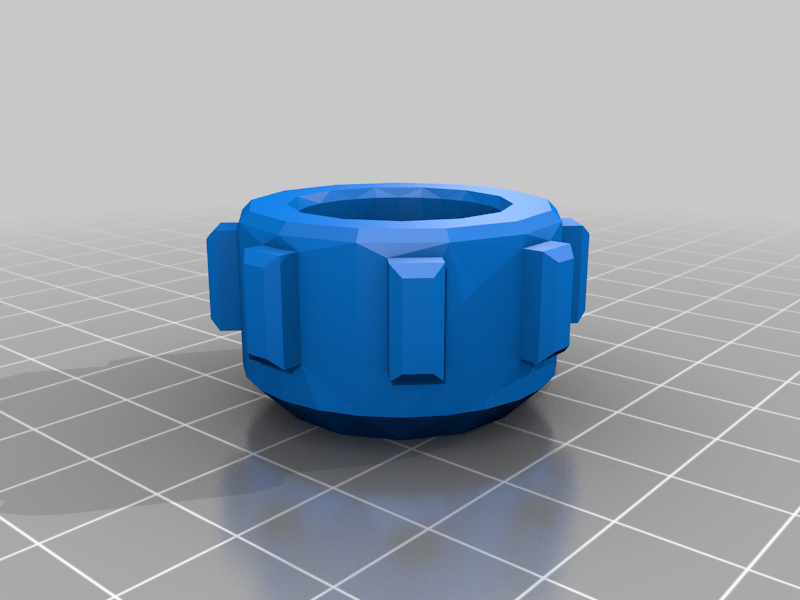
G4 Neck Wrench
thingiverse
This is a tool for loosening and tightening the proprietary 3 hole screws that secure the iMac G4 neck closed. The neck isn't exactly supposed to be opened, but for those of you daring enough to do it, these tools can help greatly! Note: this is at your own risk. The tool as described can scratch your iMac's shiny neck if you're not careful, and it's also possible to poke yourself and cause an injury -- it's an iMac neck wrench, not a human-hand-or-arm-or-whatever wrench! There are two versions of the tools: Keyed and not keyed. (keyed is if you're needing a bit more of a positive lock on the pieces or if you'd prefer to not use glue) Print two copies of the core then one wrench and one finger wrench. Place three small nails through the bottom of each of the cores, then insert the cores into the wrenches. Once you're sure of the fit, use some super glue or other such adhesive to secure the core in place. If you're worried about the sharpness of the nails, you can either file them down or cover the nails in shrink tubing and then heat it to cinch down on and protect the nail points.
With this file you will be able to print G4 Neck Wrench with your 3D printer. Click on the button and save the file on your computer to work, edit or customize your design. You can also find more 3D designs for printers on G4 Neck Wrench.
