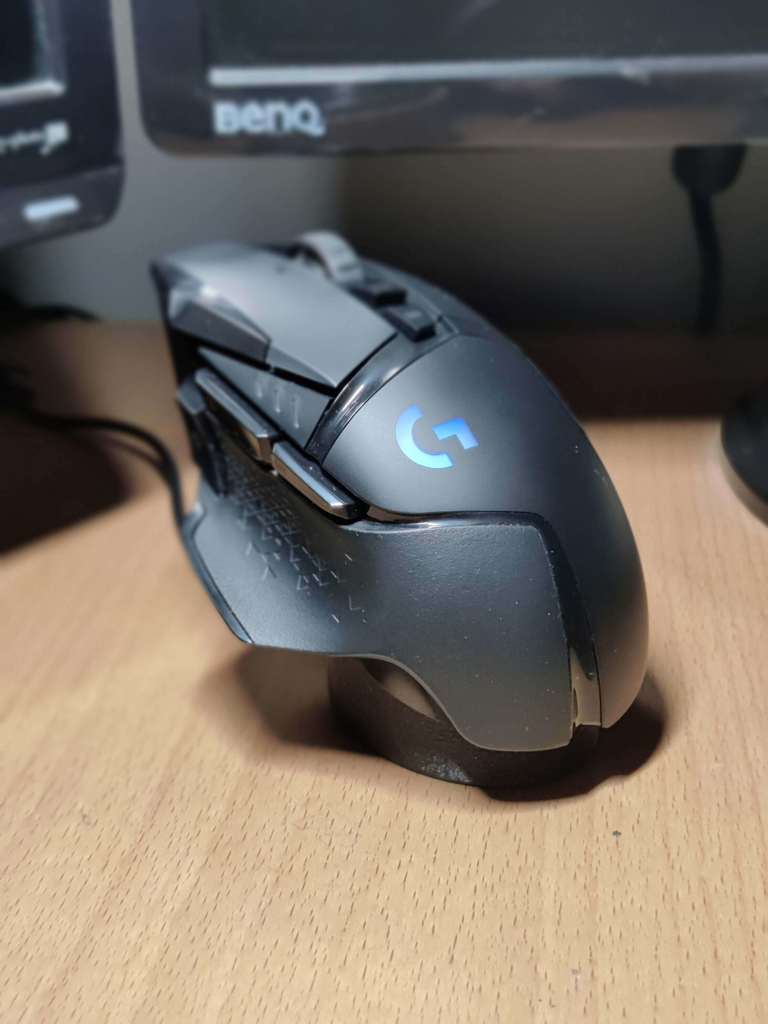
G502 Charging Stand
thingiverse
Charging stand for Logitech G502 Lightspeed, should work with other powerplay compatible mice. I found the USB cable on my G502 a bit awkward, the port is too recessed and it's tricky to remove without pressing buttons. So I designed a charging stand to use instead. The powerplay mousepad uses a magnetic puck with just two connectors, I figured it must just be supplying 5v to the magnetic connectors on the mouse. So that's just what this stand does, two wires passe through the top and are held in place with conductive tape to make a connection with the mouse. Right side is +5V, left side is 0V; I just stripped the end of an old usb cable. There is also a 6x3mm magnet embedded under each contact to hold the mouse securely in place. I initially used magnets to directly make contact, but I didn't like how hard it snapped into place. Even with the magnets underneath you still need to stick down the stand, otherwise it'll be picked up with the mouse. Note that this is by no means an officially sanctioned way of charging the mouse. I've checked that the current draw is only 500mA, the rating written on the mouse, so it should be fine, but don't hold me responsible if it breaks something.
With this file you will be able to print G502 Charging Stand with your 3D printer. Click on the button and save the file on your computer to work, edit or customize your design. You can also find more 3D designs for printers on G502 Charging Stand.
