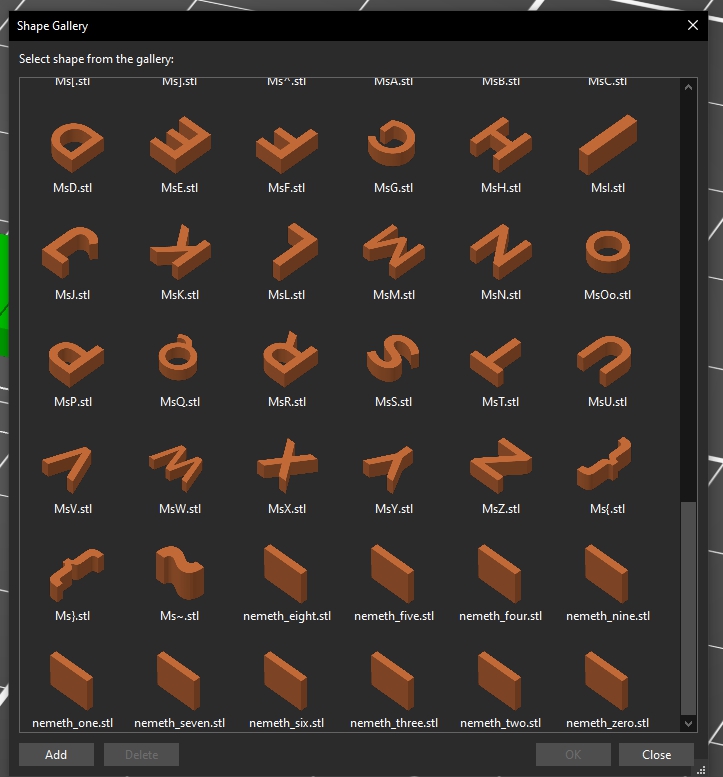
Gallery Goodies 2 - for your Prusa Slicer
prusaprinters
<p>Insert these files in the Prusa Slicer (v2.40+) Shape Gallery. Then you can add braille notation labels to your models. They come as tiles encoded with raised dots that should not be scaled. Lift the top of tile to the surface of your model.</p><p>I have modified my <a href="https://www.prusaprinters.org/prints/8897-loonie-supermarket-cart-release">Loonie($1) </a>and <a href="https://www.prusaprinters.org/prints/8942-toonie-cart-release">Toonie(2)</a> grocery cart releases to include a braille marker for a 1 and a 2.</p><p>These files were made by Michael Cantino and Sean Tikkun, and are stored <a href="https://github.com/makersmakingchange/3D-Printed-Braille-Labels">on Github by the MakersMakingChange group</a> . The files are released on a<a href="https://creativecommons.org/licenses/by-sa/4.0/"> CC BY-SA 4.0 license</a>. Check out their 3D Printing guide (PDF file) for more information.</p><p>These Goodies are a follow up to my original <a href="https://www.prusaprinters.org/prints/143800-gallery-goodies-for-your-prusa-slicer">Gallery goodies for your Prusa Slicer</a> where you can get letters, numbers and special characters to add raised or indented labels, version numbers, sizes or email addresses to your models.</p><p>Check out the <a href="https://www.youtube.com/watch?v=MQx6O8TA77o">PrusaSlicer 2.4 features video</a> at the 2:47 mark (Shape Gallery).</p><p> </p><p> </p><p> </p>
With this file you will be able to print Gallery Goodies 2 - for your Prusa Slicer with your 3D printer. Click on the button and save the file on your computer to work, edit or customize your design. You can also find more 3D designs for printers on Gallery Goodies 2 - for your Prusa Slicer.
