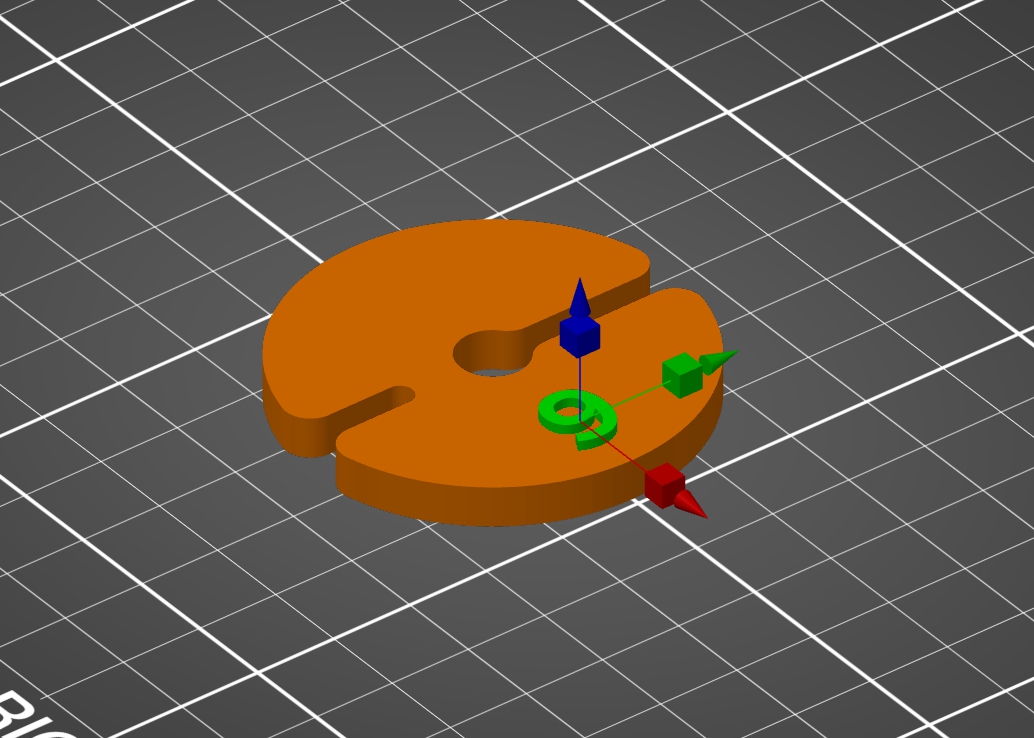
Gallery goodies for your Prusa Slicer
prusaprinters
<p>Grab all these files and enter them into the Prusa Slicer (v2.40+) <a href="https://help.prusa3d.com/en/article/shape-gallery_301453">Shape Gallery</a>. Then you can add sizes and labels to your models. All alphanumerics have been generated in Openscad using the Google Montserrat font. Make your own set by downloading the font of your choice.</p><p>I added the number '9' on my modified make of <a href="https://www.prusaprinters.org/prints/20495-stopper-for-a-25-mm-knitting-needle">t0b1's Stopper for a 2.5 mm knitting needle</a>.</p>
With this file you will be able to print Gallery goodies for your Prusa Slicer with your 3D printer. Click on the button and save the file on your computer to work, edit or customize your design. You can also find more 3D designs for printers on Gallery goodies for your Prusa Slicer.
