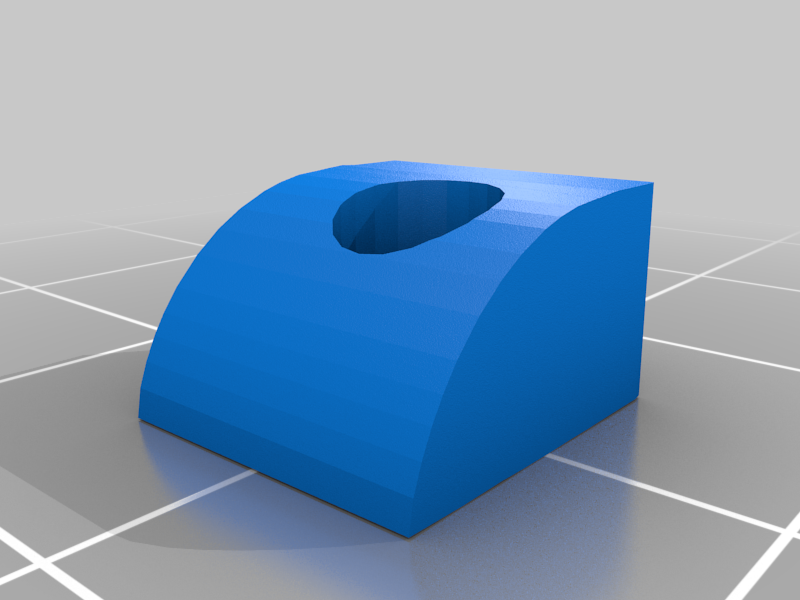
Gameboy Zero USB-C Bracket for EXT Port
thingiverse
This bracket holds a USB-C breakout board to fit inside the EXT port of an original Gameboy case. This is the USB-C breakout board I used, very easy to solder: https://www.amazon.com/gp/product/B00VRAZMVE/ref=as_li_qf_asin_il_tl?ie=UTF8&tag=blessyourheart-20&creative=9325&linkCode=as2&creativeASIN=B00VRAZMVE&linkId=957b5e485dc3a90135817aa7aa3e358e Instructions: * Solder cables to the VIN & GND contacts on the breakout board, this will attach to your GBZ's Powerboost USB & GND pins for charging (or whatever power supply you're using) * Print the bottom support portion. This fits into the curved portion of the case below the EXT port on the back side. Secure with model cement. * Put a dab of super glue on the USB-C port and then slide it into the bracket. * Place the bracket so it fits into the EXT port, and secure it in place with model cement. If you left the original Gameboy case's screw support posts in place, you will need to trim the upper PCB 'wing' a little bit to clear it. Dear GBZ community: stop using hot glue and get yourself some model cement for much stronger bonds with plastic parts!! https://www.amazon.com/gp/product/B00VRAZMVE/ref=as_li_qf_asin_il_tl?ie=UTF8&tag=blessyourheart-20&creative=9325&linkCode=as2&creativeASIN=B00VRAZMVE&linkId=957b5e485dc3a90135817aa7aa3e358e With model cement you can unplug and plug this a million times and it'll never come loose :)
With this file you will be able to print Gameboy Zero USB-C Bracket for EXT Port with your 3D printer. Click on the button and save the file on your computer to work, edit or customize your design. You can also find more 3D designs for printers on Gameboy Zero USB-C Bracket for EXT Port.
