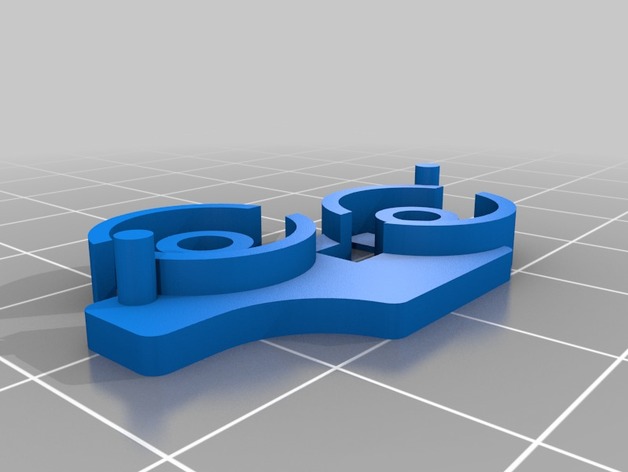
Gameboy Zero XY Button Wells
thingiverse
Button Wells with drill hole guide for Gameboy Zero project. Instructions: Securely attach button wells in place by aligning them with existing A-B button wells, using super glue as a bonding agent. Drill a pilot hole (3mm) from the reverse side of the button well, utilizing a drill guide to maintain accuracy. For optimal results, we recommend employing a stepped drill bit and drilling an 11mm hole from the front side of the button well. Caution: Avoid drilling a full-size 11mm hole from the reverse side, as this may cause the button wells to crack under stress. Update: Revision 1 includes design modifications that reduce the height of the wells by 5mm to 4mm and shorten the pin from 8mm to 5.5mm. Important Note: The reduced pin size helps prevent interference with the PCB during assembly. Print Settings: Printer: Wombot Exilis XL Rafts: No Supports: No Resolution: 0.1 Infill: 100%
With this file you will be able to print Gameboy Zero XY Button Wells with your 3D printer. Click on the button and save the file on your computer to work, edit or customize your design. You can also find more 3D designs for printers on Gameboy Zero XY Button Wells.
