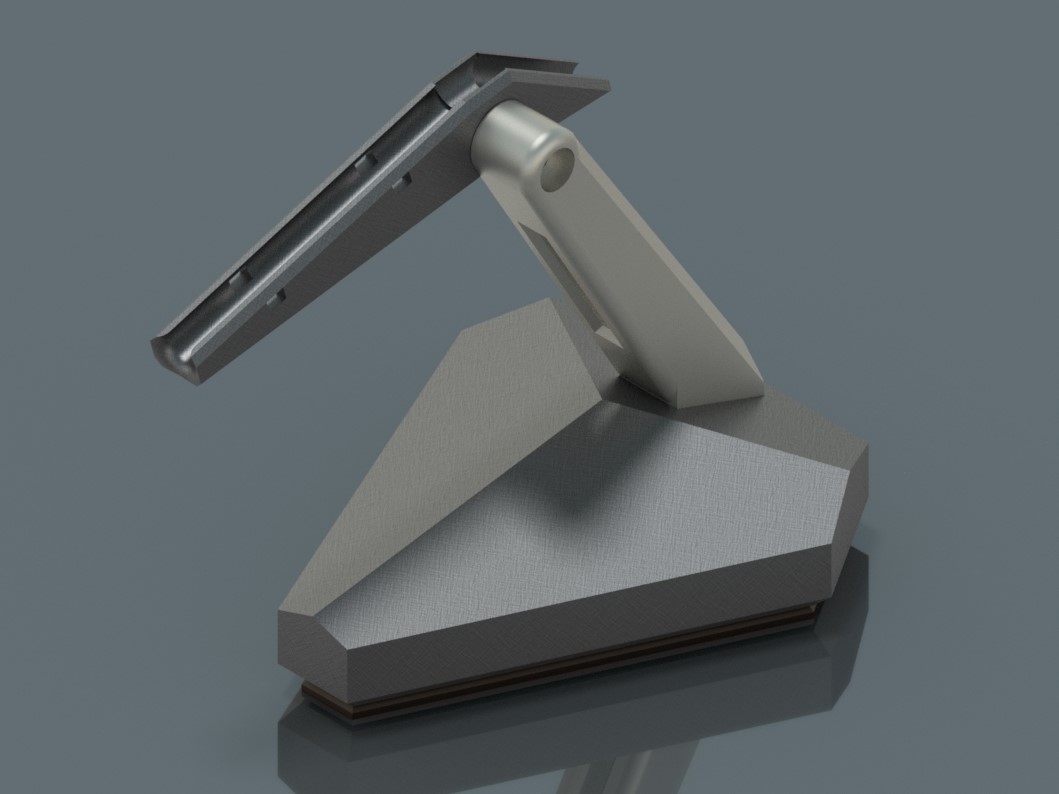
Gaming Mouse Bungee (Cable Holder)
prusaprinters
<p>This simple and stylish device holds your computer mouse cable above the desk, making use of the mouse more comfortable without the cable dragging around. Additionally, it has storage for the excess cable in the base, eliminating some of those messy wire bundles around your computer.</p> <h3>Print instructions</h3><p>For best results, print each piece at 160% scale. <strong>The plated file is already scaled.</strong></p> <p>Use supports only for the Upper Arm piece, all other pieces print without support.</p> <p>At 160% scale, you need three M3x20 screws and one M4x20 (or M4x25 - both will work).</p> <p>At 100% scale (which is too tiny to be of much use) you will need three M2.5x10 screws and one M3x10 (or M3x15).</p> <p>I printed mine in PLA at 0.2mm layer height and 10% infill to avoid a super long print, and the finish is just fine. It took about 8-9 hours to print all in one go. Higher infill increases the weight, which some may prefer.</p> <p>To assemble, screw the Upper and Lower Arm pieces together with the M4 (M3 on smaller scale). The tolerances should allow the screw to thread into the plastic. Don't tighten too much, as you may want to adjust the angle of the holder later.</p> <p>Fit the Lower Arm into the corresponding slot on the base. This is a friction fit and should be fairly tight. You can use a craft knife to increase the tolerance by shaving off some material if needed.</p> <p>Now, place the assembly on the table, and thread the mouse cable into the Upper Arm. Determine how much slack you need in the cable, and then use cable ties to fasten the cord into the arm, using the small square slots in the side.</p> <p>Feed the cable into the base through the hole in the back, and coil up any slack. Leave enough cable on the other end to reach the USB port on your PC once you have the bungee in place on your desk. Feed the cable back out of the rear, and screw on the cover using the M3 screws.</p> <p>For best use, fasten to the table with double sided tape, or put rubber cabinet bumpers on the underside to prevent moving. The bumpers will work better if you used higher infill, as the bungee will have more weight. Adjust the upper arm to your liking, and game on!</p> <p>This was modeled and rendered in Inventor. Other designs exist, but didn't really look the part for a gaming setup. Also I wanted a better way to store my excess cable. And so, I made my own. Hope y'all like it!</p>
With this file you will be able to print Gaming Mouse Bungee (Cable Holder) with your 3D printer. Click on the button and save the file on your computer to work, edit or customize your design. You can also find more 3D designs for printers on Gaming Mouse Bungee (Cable Holder).
