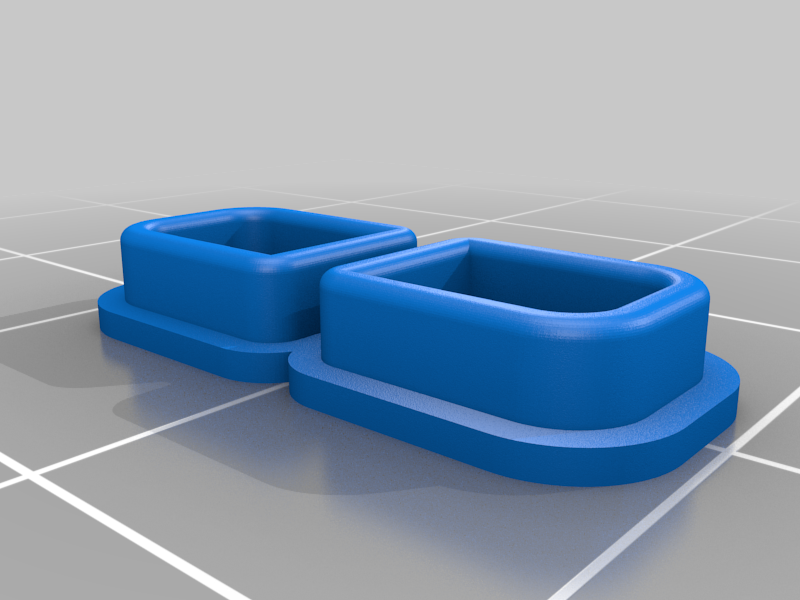
Garmin Etrex Button
thingiverse
My Garmin Etrex 30 buttons start to fade away. So to solve it i decided to do some replacement buttons. Anyway, with the holes on the rubber buttons already loosed the waterproofness, so nothing to loose in create the buttons. Etrex have 3 different sized holes in the carcass. Power and Menu button have one size, while Back button is slightly narrower. The buttons were designed in fusion 360. Each button have 2 parts, the outside part which will be glued to carcass and an inner part that is the button itself. Power and Menu files - Botao_OutV1.stl and Botão_IntV1.stl Back button files - Botao_OutV1_back.stl and Botão_IntV1_back.stl Up and down button files - BotaoUpDownV1.stl, BotaoDown.stl and BotaoUp.stl I left the original f3d file, as well as the step and iges files for anyone that need it. To install the buttons cut the old rubber button. With care, using any sharp cutter, remove also a bit of the rubber around the hole. Test if the printed inner part slide into outer part without friction. If needed, sand the inner part or cut any blobs, to get a smooth play. Test if the button fit into carcass and that the button work fine. Put a bit of superglue into outer part and hold it in position for some seconds. Take care to not glue the inner part. Check if the button is working. A bit of black silicon can be applied around the printed button and the carcass to give a smooth result.
With this file you will be able to print Garmin Etrex Button with your 3D printer. Click on the button and save the file on your computer to work, edit or customize your design. You can also find more 3D designs for printers on Garmin Etrex Button.
