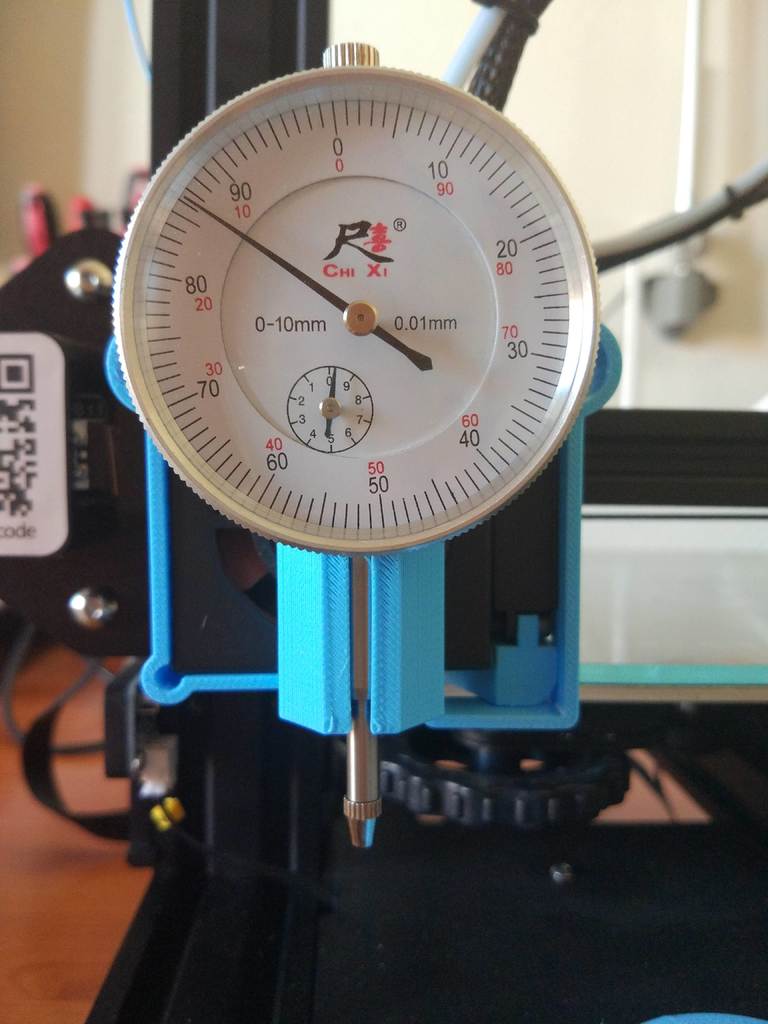
Gauge Dial Calibration for creality Ender 3 MOD
thingiverse
This is a support for a basic dial gauge. Designed to fit seamlessly into my "air fan duct MOD," which was originally created for use with Creality Ender 3 but can also be used effectively on CR-10 / CR-10 mini. You can find the "air fan duct MOD" at this link: https://www.thingiverse.com/thing:3000563 To begin, simply download a gcode file and upload it to your sd card. Now, follow these steps: 1. Wait for the bed temperature to reach 60 degrees on the display before pressing the button. 2. Use a piece of paper to calibrate the height of the first layer point by carefully adjusting its position. 3. Press the button to initiate calibration and start the process. 4. On the first point, set it precisely to zero. 5. For the remaining points, rotate the wheel underneath the bed until each one reaches zero.
With this file you will be able to print Gauge Dial Calibration for creality Ender 3 MOD with your 3D printer. Click on the button and save the file on your computer to work, edit or customize your design. You can also find more 3D designs for printers on Gauge Dial Calibration for creality Ender 3 MOD.
