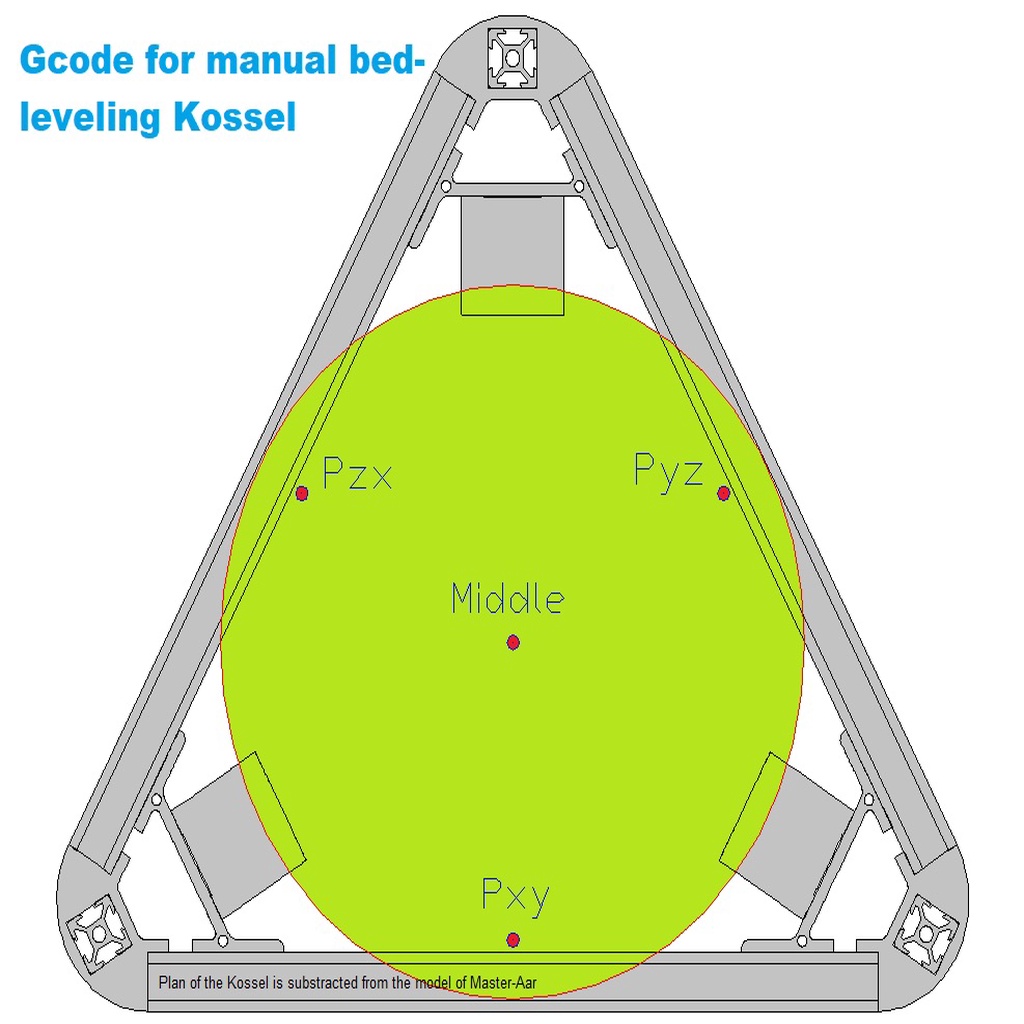
Gcode for manual bed-leveling Kossel
thingiverse
Procedure in Gcode for manual bed-leveling your Kossel. This comes in six flavors: hot and cold bed/nozzle, along with three different bed-sizes (240, 220, and 180). Update: October 25th, 2019 - Pyz and Pzx were swapped in the earlier version. Although it doesn't affect the outcome, this has been corrected. The Gcode is designed specifically for Kossels featuring three leveling points in the middle between the towers. If you have your leveling points at the corners, see note 1 below. These codes do not print anything; they are only intended to adjust the bed. Begin a code just as you would start a print. There are two sets of codes available: one for a cold bed and another for a heated bed (bed temperature at 50 degrees C, nozzle temperature at 200 C). The heated bed codes preheat both the bed and nozzle before the leveling procedure starts. Follow the instructions on your screen. The Gcode will automatically move from point to point, pausing in between for adjustments. Press the knob to proceed to the next point. The final Z-leveling is done slowly, so don't worry - it won't smash into your bed. Before moving to each new point, the Kossel will autohome. Please use these codes at your own risk. Always ensure that your bed is clear before proceeding. For a stable and well-working system with three leveling points, visit https://www.thingiverse.com/thing:3875281. Happy bed-leveling! Note 1 - If your leveling points are in the corners, simply adjust the Gcode by multiplying the Y-coordinates with -1. This will mirror the points over the center and place them in the correct positions (see picture). For example: G1 X-86.6 **Y50** becomes: G1 X-86.6 **Y-50** For more information on Gcode, see http://reprap.org/wiki/G-code.
With this file you will be able to print Gcode for manual bed-leveling Kossel with your 3D printer. Click on the button and save the file on your computer to work, edit or customize your design. You can also find more 3D designs for printers on Gcode for manual bed-leveling Kossel.
