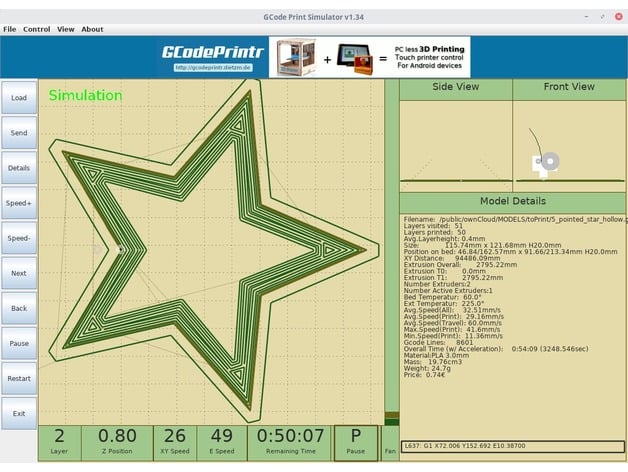
GCode Print Simulator
thingiverse
This app can simulate G-code files, visualizing the 3D print process in real-time with adjustable speeds and layer color overlays for better understanding. The GCode Simulator recognizes print speeds, analyzes G-code data, and provides detailed info like print time, used filament, move distance, object dimensions, average print speeds, number of layers, speed distribution & acceleration, weight & price of the printed object, and more. It also includes debugging capabilities by stepping through the code line by line. The app is Java-based (version 1.6+) and works on Windows/Linux/MacOS, with post-processing support in Slic3r. Tested with various printers like RepRap, MakerBot, and Ultimaker, it's available for download as version V134. The GCode Print Simulator can be controlled using hotkeys (i/o for zoom, +/- for speed, n for next layer, r for restart, p for pause, q for quit). Feedback is highly appreciated due to potential complexities in G-codes like Z-lifts and negative coordinates. It has various update versions with added features such as support for G02/G03 g-codes, thumbnail image function, round print bed support, antialiasing, limited support for BfB style g-codes, network IP remembering, and more.
With this file you will be able to print GCode Print Simulator with your 3D printer. Click on the button and save the file on your computer to work, edit or customize your design. You can also find more 3D designs for printers on GCode Print Simulator.
