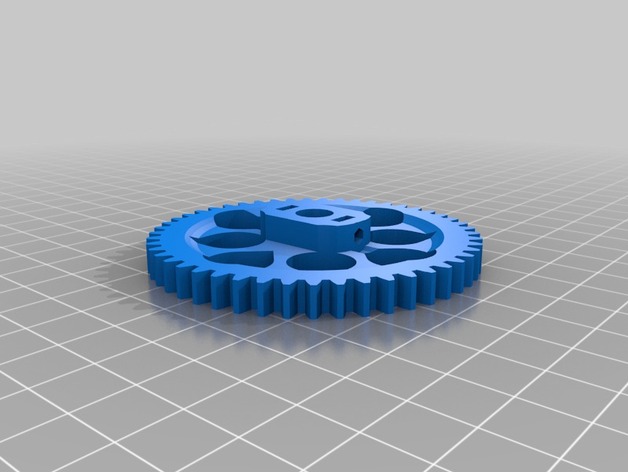
Gear for ghagen01's Ultimaker extruder update
thingiverse
An Ultimaker extruder big gear, for attachment on a non-threaded shaft. This is an accessory for the Ultimaker extruder update by ghagen01 rather than a derivative. It is needed if you have produced a 50materialwheel part without threading on its shaft - printed at shapeways in steel for instance, rather than machined. By the way I uploaded the 2 metal parts on shapeways :http://www.shapeways.com/model/530334/http://www.shapeways.com/model/530335/ Update : V2 is beefier (previous version was prone to flexing) and has better designed nut holes (nuts were tending to rotate). Also from my experience, it's a good idea to have a bump drilled in the axe to allow one of the M3 bolts to avoid rotation. Update : V3 is stronger around the M3 nuts - the plastic here was prone to cracking when tightening too much in order to avoid the gear slipping on its axis. Instructions 1) Print. 2) Shove 2 M3 nuts in the slots (pushing with a hot soldering iron may help). 3) Engage 2 short M3 bolts. 4) Push the gear down the 50materialwheel shaft, you might want to put a washer or two first. 5) Secure the 2 M3 bolts (easy on the torque, this is plastic). 6) Mount the extruder motor back in place, still wearing the stock little gear. As an alternative you could drill a M3 hole in the shaft and screw a single longer M3 bolt through the whole assembly. Don't forget to recalibrate your E_STEPS_PER_MM in the firmware as mentioned by ghagen01. Regarding the openscad model : This use the teardrop module from the MCAD library - https://github.com/elmom/MCAD. You don't need the MCAD files as a copy of the module is included in that file. The gear profile "large_gear.dxf" is an extract of the ultimaker lasercut sources by Martijn : http://www.thingiverse.com/thing:8563 You need it in the same directory this scad file is in.
With this file you will be able to print Gear for ghagen01's Ultimaker extruder update with your 3D printer. Click on the button and save the file on your computer to work, edit or customize your design. You can also find more 3D designs for printers on Gear for ghagen01's Ultimaker extruder update.
