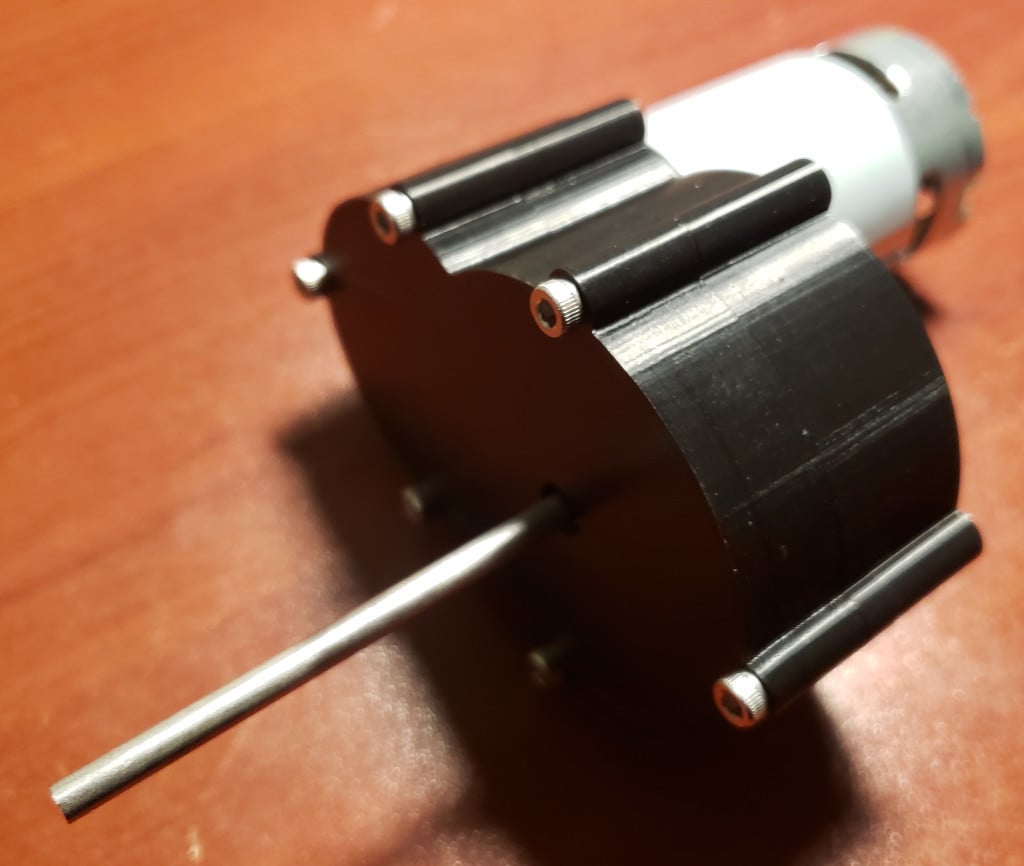
GearBox Parametric V2
thingiverse
#Parametric Gearbox v2.00 Uses: Gears Library for OpenSCAD Author: Joerg Janssen (Thingiverse handle janssen86) Thing: https://www.thingiverse.com/thing:1604369 - Made to 3d print without supports. - 4 gears supported, pinion gear, Single Idler or input/output idler and a output gear. - The 2 part idler gear snaps together, It's a tight snap. I use a flat surface to push it together. Also push the shaft in the same direction the snap when in. - Supports Spur and Herringbone gear types. - Gear tooth size control. - Gear trimming support (adds holes to lighten gear) - You will not need a "C" or "E" clip. The spacers and gear hubs, set screws will hold the bearings/shafts in. But you could use them. - Iv used set screws, but the gears also fit the shafts tight. - The output shaft can go out both sides of the gearbox. - Rotation support for Pinion and Output case bodys around the idler. - Made thinner than version 1 and set defaults to smaller values. - Stricter bounds controls then version 1. Tested on a 550 motor so far, should work with other motors. Will test with more soon. Example STL files are from v1.04 so the output gears hub is on the other side **ISSUE:** Short motor shaft + bearing width issue causes hubs to be too small, working on it, update soon. V1.4 should work fine for smaller motors with wide gearbox shaft bearings. Also using smaller shafts and width bearings would help get by this issue too. note: I purchased "Glarks 18Pcs Stainless Steel Solid Round Rods" and they were tight, I had to sand in lathe. Iv gotten better fitting 4mm rods now. Configuration Note: In "RENDER SPEED/QUALITY" set DRAW_GEARS_SIMPLE=true and CASE_SEGMENTS=20 for faster render for setup, or you can turn off stuff in the render sections. Put CASE_SEGMENTS back to 100 for high rez export. Any issues or changes needed let me know, any input is appreciated. hmmm... Clutch next?
With this file you will be able to print GearBox Parametric V2 with your 3D printer. Click on the button and save the file on your computer to work, edit or customize your design. You can also find more 3D designs for printers on GearBox Parametric V2.
