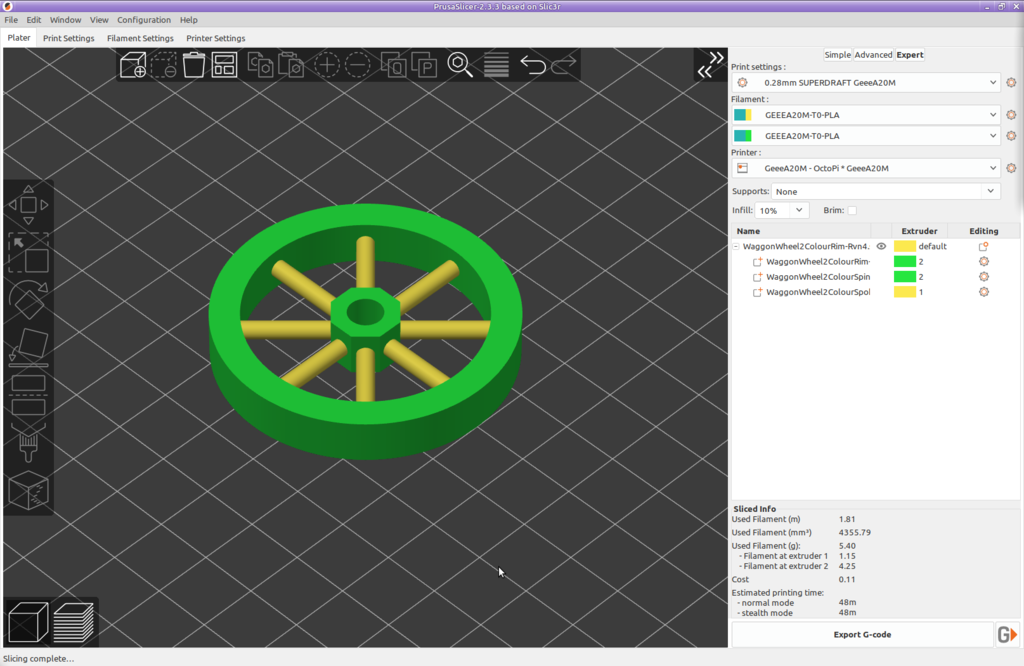
Geeetech A20M Prusaslicer/superslicer profile
thingiverse
UPDATE 20211109 - I've uploaded a new version of the profile where I've added 3 extra virtual extruders for 25/75 50/50 &75/25 mixes. All feedback on how these work is appreciated. I downloaded the A20M purgebucket profile from https://www.thingiverse.com/thing:3533899 and took it apart to meet my setup, I'm still tweaking it so this is a work in progress, if you want to edit the tool change code there doesn't seem to be an option for that within Prusaslicer, I just edit the profile using a text editor, on Linux it's at ~/.config/Prusaslicer/printer make sure the slicer is closed before editing the file though. There are designs on here for purge buckets and it should work with any of them, I've designed my own which I will upload soon. Some models of the A20M mine included won't let the carriage move far enough to the left to allow the nozzle to leave the bed so I've also had to design a new x-endstop mount to move the switch to the left a few mm, I'll also upload that soon, but there is I think another design for one of those on here somewhere. The waggon wheel is my own design, there's 3 parts, import either the spindle or the rim first, then add the other two parts and you should be able to print it in two different colours by picking a different extruder for the spokes, print it slow with no supports and the spokes should bridge without any issues. Let me know how you get on with this and if there's any problems.
With this file you will be able to print Geeetech A20M Prusaslicer/superslicer profile with your 3D printer. Click on the button and save the file on your computer to work, edit or customize your design. You can also find more 3D designs for printers on Geeetech A20M Prusaslicer/superslicer profile.
