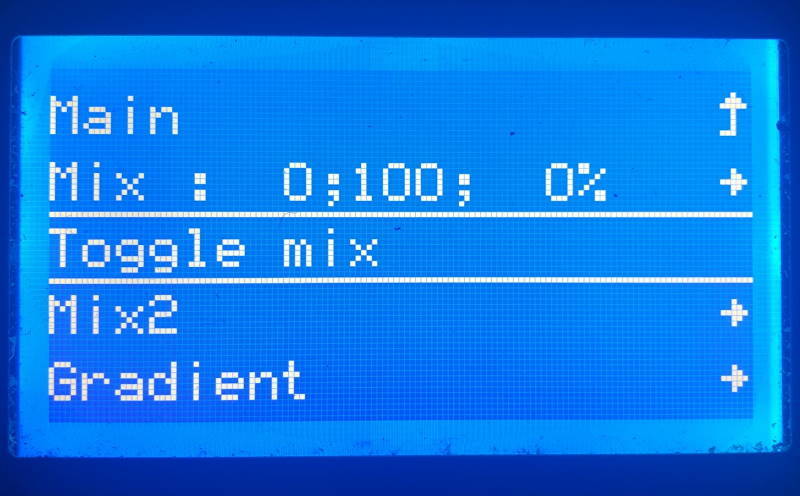
Geeetech A20T Firmware Color Mixer Fixes
thingiverse
Fix for mixer issues in the 2.3 Beta Firmware for the GeeeTech A20T HW4.1B This firmware has BLTouch enabled. I was compelled to fix some very annoying issues preventing full control of all three mixing steppers from the LCD. Looks like someone took the dual mixing firmware and made the third stepper mimic the second or ignored it completely. Marlin 2.0 has not been stable enough yet on my A20T or I would have switched already. Hopefully soon that will change since Vert (one of the Marlin Devs) has been testing on the A20T, until then I hope this bug fix version benefits others out there like me... Fixes: 1. The toggle mix now works with all three mixing steppers. 2. A Mix 2 submenu will show up under Toggle Mix **if E0 is set to less than 100%** The orginal Mix submenu allows you to set the E0 mixing stepper %, then it automatically splits the % balance evenly between E1 and E2. This is where Mix 2 comes in, if the E0 % is set to 99 or less a new Mix2 submenu will show up. Selecting the "Mix 2" submenu will lock the E0 % to what you set via the orginal Mix submenu. This leaves the remaining % balance available for E1, just adjust it to your desired % and the remaining balance, if any, will be applied to E2. Note: This is not based on the new Marlin 2.0 Firmware even though Geeetech has it labeled as v2.3 it is still Marlin 1.1.8 based.
With this file you will be able to print Geeetech A20T Firmware Color Mixer Fixes with your 3D printer. Click on the button and save the file on your computer to work, edit or customize your design. You can also find more 3D designs for printers on Geeetech A20T Firmware Color Mixer Fixes.
