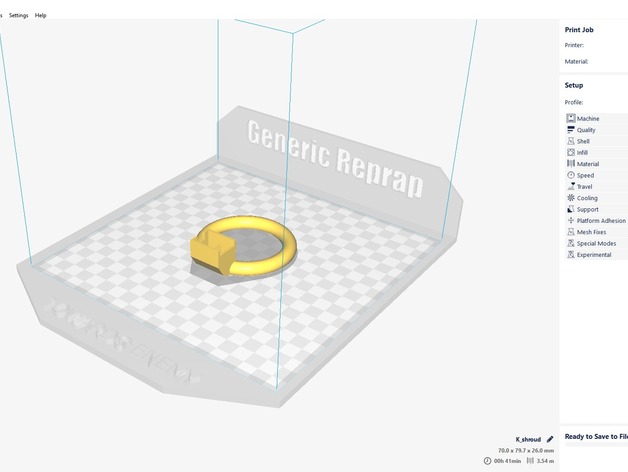
Generic printer platform model
thingiverse
Generic platform model for Cura v2.x to easily tell where the front and rear of the print surface is for custom (user created) profiles. Also works for Simplify3d. Step1: Download OpenSCAD Step2: Download the .scad file here Step3: Open said .scad file Step4: ...? Step5: Profit Mega updizzydate 13/08/16: Added an option to export a Simplify 3d compatible model. Updated: Original had the build platform half way into the model, moved model down slightly Note: Not a printable item The STL is to be copied into (default on windows) C:\Program Files\Cura 2.1\resources\meshes and used as a background model in your custom cura profile. If you want to save the STL directly to the Cura directory and you're on a recent version of windows with UAC enabled you'll have to right click on openscad's shortcut (not this file) -> run as administrator to allow openscad write access to program files. It's easier is to just save the stl to your documents folder and use windows explorer to copy it there. I am not affiliated with Ultimaker or the developers of Cura or Simplify3d. I make no guarantee this will work or be fit for purpose, use at your own risk. Print Settings Notes: heh, yeah, good luck with that. Don't print it. No, really, don't. Notes cura_generic_platform.scad is the original cura only version, left there in case it's wanted but the other one does both. generic_printer_platform.scad is the version that will do both cura and simplify 3d, use this version.
With this file you will be able to print Generic printer platform model with your 3D printer. Click on the button and save the file on your computer to work, edit or customize your design. You can also find more 3D designs for printers on Generic printer platform model.
