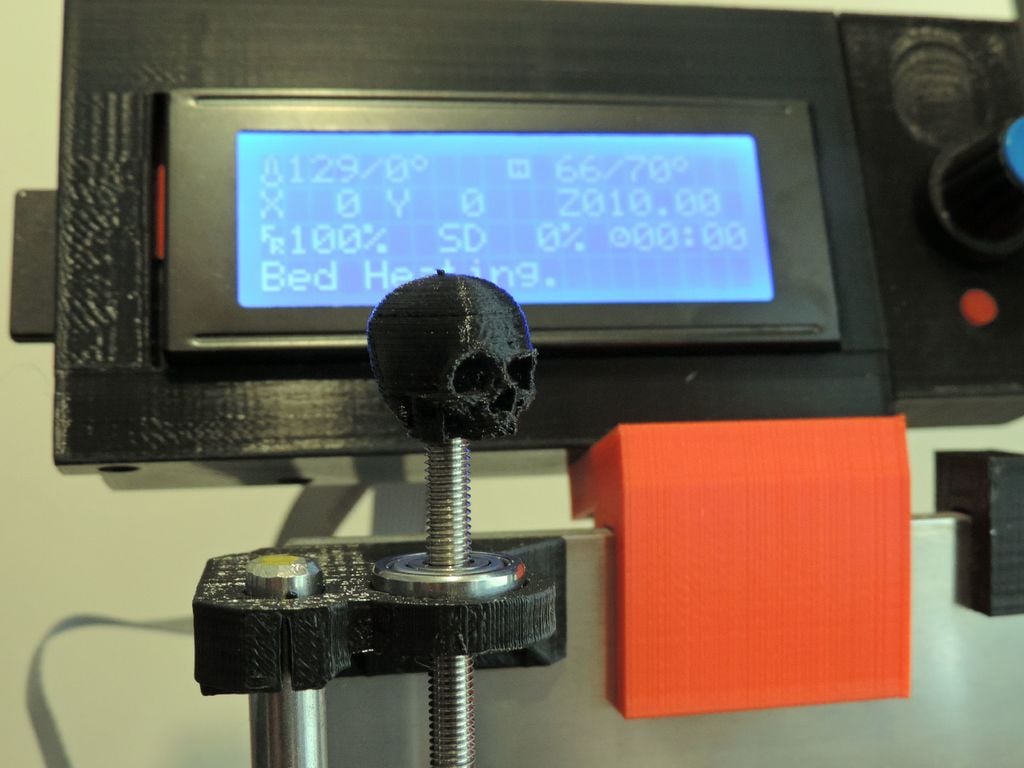
Get Ahead with 3D printing - Prusa Z-Axis Skull Pointer
thingiverse
I struggled to confirm whether both Z-axis steppers were properly aligned. To clarify this, I decided to attach a small pointer on top of each z-axis screw so I could easily observe if the two steppers were synchronized. I downloaded Bothacker's Skull from Thingiverse (the STL version, not his actual one), added a 5mm socket in Turbocad and... placed two watchful little skulls on top of each Z-axis. They simply attach to the M5 rods. First, ensure that the z-alignment is correct, then verify that both heads are positioned front and center when Z-homed and bed levelled. Hopefully, by their vigilant presence at all points of the compass they will also ward off the three evil spirits of poor bed adhesion, entanglement, and filament stripping.
With this file you will be able to print Get Ahead with 3D printing - Prusa Z-Axis Skull Pointer with your 3D printer. Click on the button and save the file on your computer to work, edit or customize your design. You can also find more 3D designs for printers on Get Ahead with 3D printing - Prusa Z-Axis Skull Pointer.
