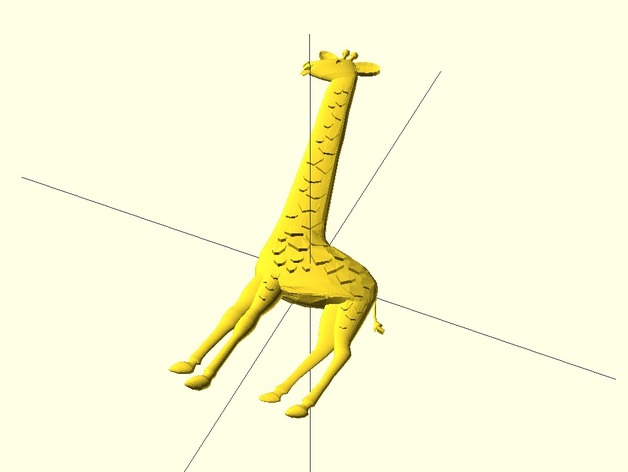
Giraffe_STL_DEAR_ZOO_TACTILEPICTUREBOOKSPROJECT_CU_BOULDER
thingiverse
GIRAFFE: After using the sculpt method with the elephant, I wanted to try a different approach for the future models. The giraffe was the first one down the line. As it is the case with all the models, I started off by creating an outline of the giraffe the way I did for the elephant. Then used a cylinder to create the neck. I started somewhere at the top of the neck and worked my way down, extruding segments of the neck and matching them to the outline. Once I reached the bottom of the neck I kept extruding through the body. This is where I noticed my first flaw with the extruding approach: The neck ends at the top left corner of the ellipsoid body of the giraffe, so naturally I worked my way to the lower right side, where my extrusions became smaller and smaller. This created two bad things: it gave the body an unnatural vertex density and a weird volume to it as well. I finished the head in the same fashion. Created the nose by extruding the triangles at the tip where the nose should be. I created a sphere and boolean cut the iris of the eye in it. Then I placed this eye half way in the head and boolean cut it out of the head. I did something similar to the horns and ears, where I created the ears and horns separately and then boolean attached them to the head. I created the legs with cylinders, the same way I made the body. I then boolean attached them to each other and then to the body. Then there came the hardest part: creating the dark spots on the giraffe. The way I did it was very time consuming: I would extrude vertices and repeat the outline of the spots that I’ve created in the very beginning. I would repeat the surface underneath the spots: for example the neck is round, so I no only had to replicate the spots, I also had to replicate the neck surface underneath it. so a normal spot would end up having more triangles in it then you would expect. Of course, this took me even more time than I expected. (Later on I was confronted with a similar problem when modelling the snake, and there I came up with a better version of this technique). At the end I would boolean delete a half of the giraffe, so there is only the working half left. Pros: Boolean is easy to use. Cons: Boolean can be glitchy and can complicate your life as an artist when trying to debug the mesh. Too much hand work on the spots. Very stressful for the brain. Extruding your way through a model isn’t always a good idea.
With this file you will be able to print Giraffe_STL_DEAR_ZOO_TACTILEPICTUREBOOKSPROJECT_CU_BOULDER with your 3D printer. Click on the button and save the file on your computer to work, edit or customize your design. You can also find more 3D designs for printers on Giraffe_STL_DEAR_ZOO_TACTILEPICTUREBOOKSPROJECT_CU_BOULDER.
