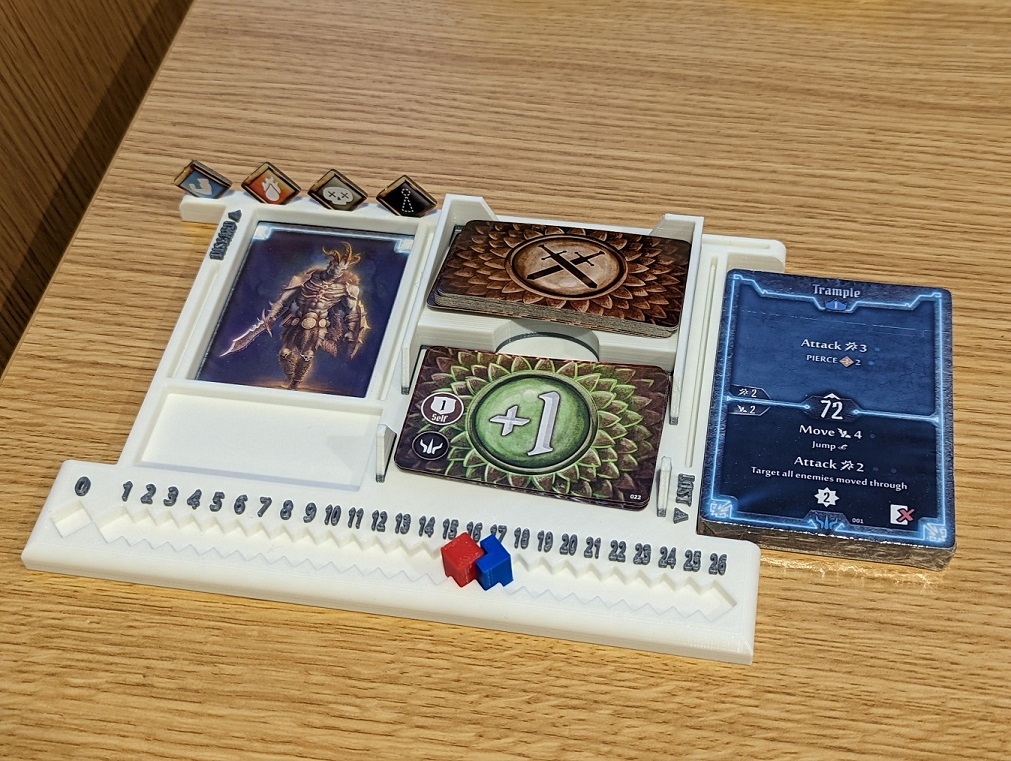
Gloomhaven Player Dashboard with Cube Tracker
thingiverse
This dashboard is designed to take my favorite parts of various dashboards, including the cube tracker my group has used for JotL: https://www.thingiverse.com/thing:4643772 The general idea of the board is to keep it compact while still keeping cards mostly flat against the table. This is good if you have a larger table like my group does. The class board goes underneath the dashboard, and you can see the picture, class name, hand size, and health through the 3 holes in the board (before you setup the modifier deck). Modifier deck goes on the ramp. Player cards go to the left and right of the board and sit on the table. There is a tray for coins on the left. The 4 holes top left are for status tokens. The longer slots are for any cards or tokens you might want, including summons and player quests. Items are designed to be displayed below the board on the table. Once spent or lost you could move them to the slots near the discard/lost piles. The tracker is for health and XP. The health cube is taller than a regular cube for easier grabbing, and the XP is a half-cube that you can put on the left or right of the health cube easily. If you ever have health and XP at the same value you could just temporarily stack the cubes until one changes.
With this file you will be able to print Gloomhaven Player Dashboard with Cube Tracker with your 3D printer. Click on the button and save the file on your computer to work, edit or customize your design. You can also find more 3D designs for printers on Gloomhaven Player Dashboard with Cube Tracker.
