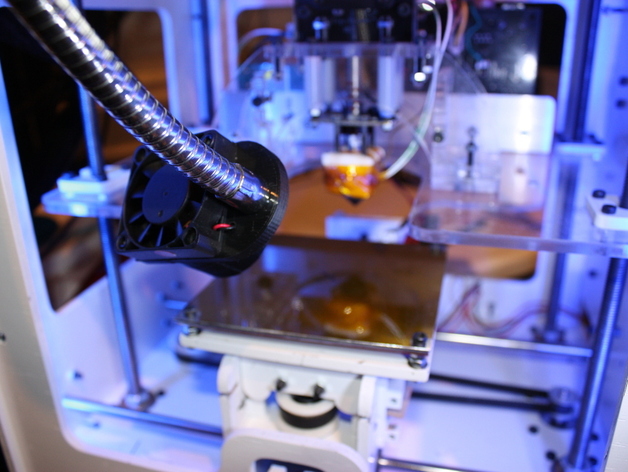
Gooseneck Cooling Fan
thingiverse
It seems that when I realize that I need to add cooling while printing a part, it needs to be RIGHT NOW, and not after I ruin a part and generate new gcode with cooling. Sometimes I want to cool right at the extruder, and sometime I want to cool the whole build. My solution is to mount a 40x40mm fan on the end of a gooseneck, and mount it to the top of my makerbot, so I can instantly swing it into action when needed. Instructions Print the fan shroud and clamp, and put them on a gooseneck with 1/8" NPT fittings - these are standard "lamp part" threads. I used a fan salvaged from a dead inkjet printer, but you can buy a 40x40x10mm fan from many suppliers. Goosenecks are a little hard to find, I wish there was a good source. Mine is 16" long, and that's about perfect. Also shown in the photo is the gooseneck LED lamp I made. I'll upload that soon.
With this file you will be able to print Gooseneck Cooling Fan with your 3D printer. Click on the button and save the file on your computer to work, edit or customize your design. You can also find more 3D designs for printers on Gooseneck Cooling Fan.
