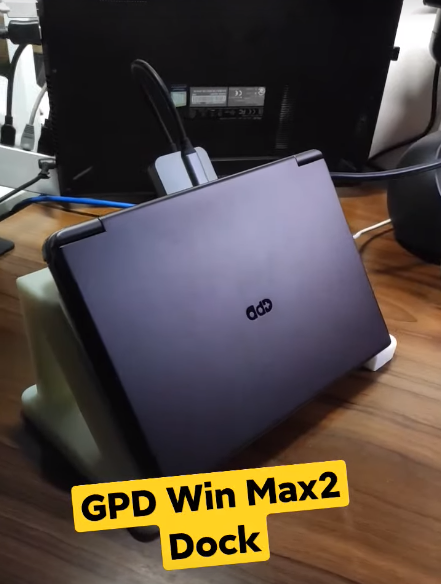
GPD Win Max 2 Dock
prusaprinters
<p>I need a dock for my GPD Win Max 2, so that I can attach an USB Hub to the back and connect Win Max2 with additional Ethernet cable, 100W PD Charger, HDMI cable and a few USB3.0 type-A ports.</p><p> </p><p>The USB hub I used is Philips 5-in-1 USB Hub that supports Ethernet, 100W PD charging, HDMI(4K@60hz) and 2 USB A 3.0, just nice for my need as this allows me to dock Win Max2 and only connect 1 USB type-C cable, really convenient!</p><p> </p><p>Due to the size of Win Max2, the dock's longest edge is 26cm, if it exceed your bed size, you may consider cut the model to half using PrusaSlicer or Slic3r and print 1 part at a time, then glue them together.</p><p>Watch a short clip here at,</p><p><a href="https://youtube.com/shorts/SwZZNydIjgI?feature=share">https://youtube.com/shorts/SwZZNydIjgI?feature=share</a></p><p> </p><p> </p><p>---------</p><p>Printer: Ender 3 V 2</p><p>Resolution: 0.2</p><p>Infill: 20%</p><p>Support: NO</p>
With this file you will be able to print GPD Win Max 2 Dock with your 3D printer. Click on the button and save the file on your computer to work, edit or customize your design. You can also find more 3D designs for printers on GPD Win Max 2 Dock.
