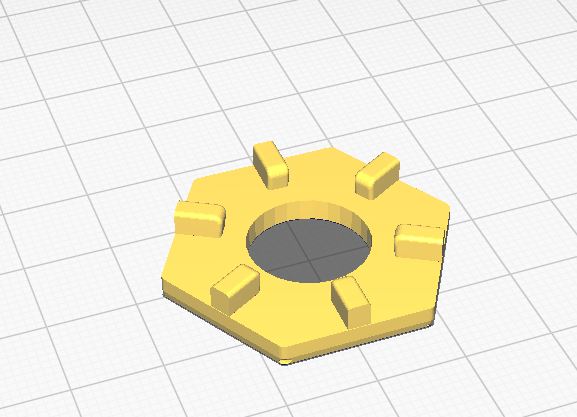
GRAVITRAX; Footplate Issue
prusaprinters
<p><strong>GRAVITRAX</strong>; Footplate Issue</p><p><strong>GRAVITRAX; </strong>Updated Footplate for Column (v.20211121.r00); Updated Footplate for Stone (v.20211121.r00)</p><p>I noticed that when printing with other materials a problem occurred with clicking the footplates in place. To begin with it is very tight and force is needed to click them in, but it was intended that way. I printed with ABS and it was harder to click them in place but still worked.</p><p>However, when printing with different PLA with some PLA’s the little stubs were printed bigger then designed and I was not able to click the footplates in. Best result I got with simple AMAZON Basic-fill PLA and to my surprise the with prints with PRUSA PLA I was not able at all to click the footplates on.</p><p>To resolve above issue, I shaved of 0.2 mm on both sides of the stubs. On the footplate for stones I also reduced the height of the stubs (so they are suitable for 5 mm height blocks), as well went with a 14 mm diameter hole in the middle (to allow a ball to fall through).</p><p>I do not like to use the “horizontal expansion” option for holes, as it also influences openings that you do not intend to become bigger. </p><p>So here available are 2 alternative footplate that I will try use as universal footplates for my designs</p><p>More to come, if you like it and you are rich enough then <a href="https://www.paypal.com/paypalme/nigeke1962"><strong>Paypal Me</strong></a>, else just enjoy!</p><p><strong>G-code details: (Footplate Stone)</strong></p><ul><li><strong>Printer: Prusa MK3/S/S+</strong></li><li>Material: PLA (1.75mm); 2 gr.; 0.63 m</li><li>Print settings:<ul><li>Nozzle 0.4 mm</li><li>Extruder 210 C°</li><li>Heated bed 60 C°</li><li>Layer 0.15 mm</li><li>Infill: Grid 20%</li><li>Adhesion: Skirt</li></ul></li><li>Print time (est.): 16 min.</li><li>Software: Cura v.4.12.0</li><li>Stl file: exported from dwg</li></ul><p><strong> G-code details: (Footplate Column)</strong></p><ul><li><strong>Printer: Prusa MK3/S/S+</strong></li><li>Material: PLA (1.75mm); 4 gr.; 1.47 m</li><li>Print settings:<ul><li>Nozzle 0.4 mm</li><li>Extruder 210 C°</li><li>Heated bed 60 C°</li><li>Layer 0.15 mm</li><li>Infill: Grid 20%</li><li>Adhesion: Skirt</li></ul></li><li>Print time (est.): 31 min.</li><li>Software: Cura v.4.12.0</li><li>Stl file: exported from dwg</li></ul>
With this file you will be able to print GRAVITRAX; Footplate Issue with your 3D printer. Click on the button and save the file on your computer to work, edit or customize your design. You can also find more 3D designs for printers on GRAVITRAX; Footplate Issue.
