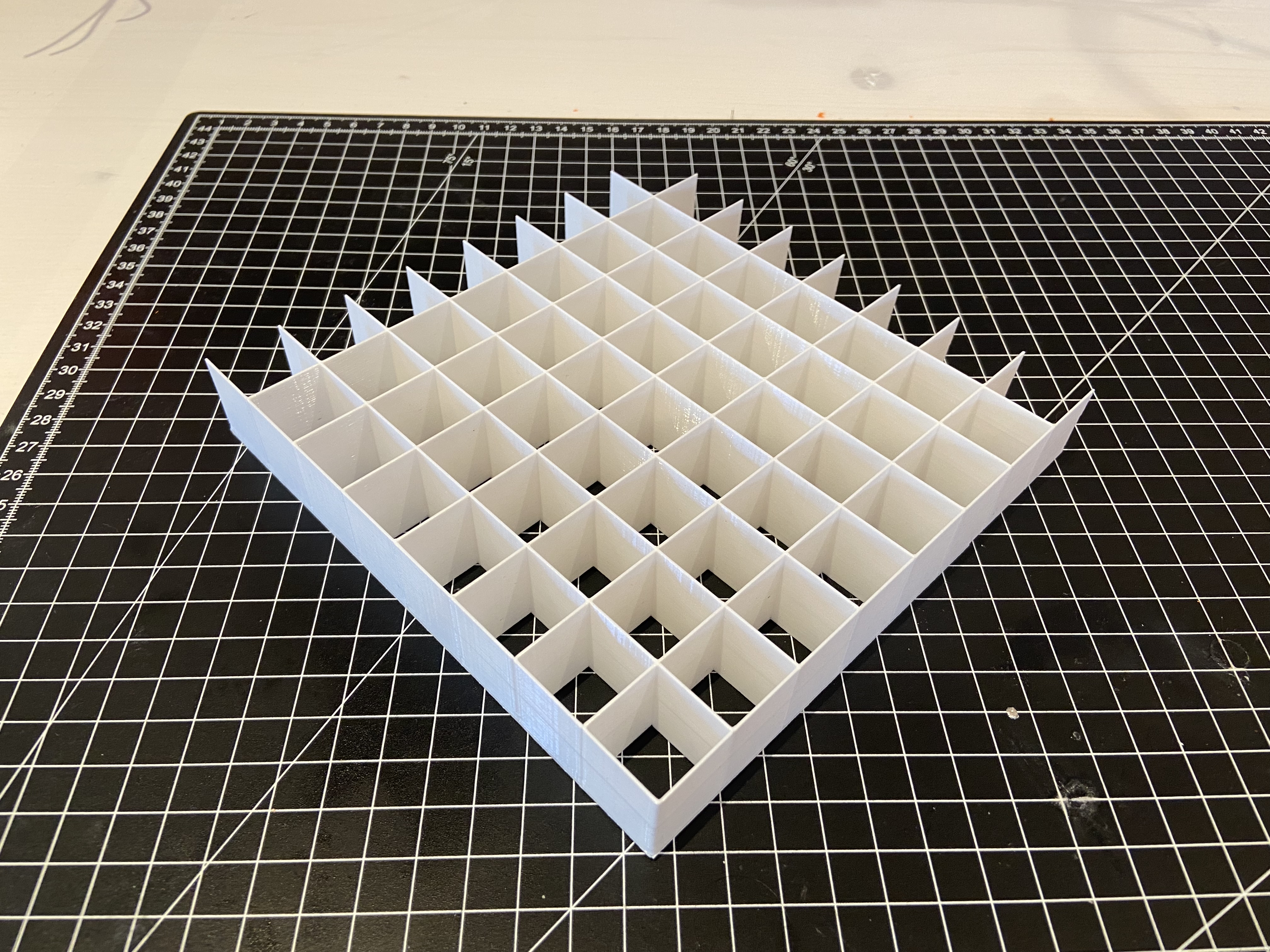
Grid Pattern for Laser Cutting
prusaprinters
<h4>General</h4><p>This grid pattern is designed to act as a seperator between the wasteboard and the cutting material while cutting with <strong>Diode Lasers</strong>. Spacing the workpiece from the wasteboard should give a cleaner cut, especially on the backside of the material.</p><p>This part is intended to be easily replacable, as it will likely degrade with continued usage. I recommending using a <strong>white fillament</strong> for miniumum laser engergy absorption.</p><p> </p><h4>Sizes</h4><p>Available sizes are: <strong>150x150mm</strong> and <strong>300mmx300mm</strong>. The grid spacing is <strong>10mm</strong>.</p><p>There are two provided height options: <strong>25mm</strong> and <strong>50mm</strong> (Z-Scaling can be used within your Slicer to achieve any other height)</p><p> </p><h4>Printing Information</h4><p>The design features walls with 0.5mm thickness, allowing each wall to be printed in a single pass with a 0.4mm nozzle. To achieve single wall thickness you can either use the pre-sliced .3mf files within PrusaSlicer or adjust the following settings manually:</p><ul><li><strong>Perimeters:</strong> 1</li><li><strong>Detect thin walls:</strong> On</li><li><strong>Outer Wall/Permieter:</strong> 0,5mm</li></ul><p>If you have corner lifting issues, consider using a <strong>Brim</strong>.</p><p> </p>
With this file you will be able to print Grid Pattern for Laser Cutting with your 3D printer. Click on the button and save the file on your computer to work, edit or customize your design. You can also find more 3D designs for printers on Grid Pattern for Laser Cutting.
