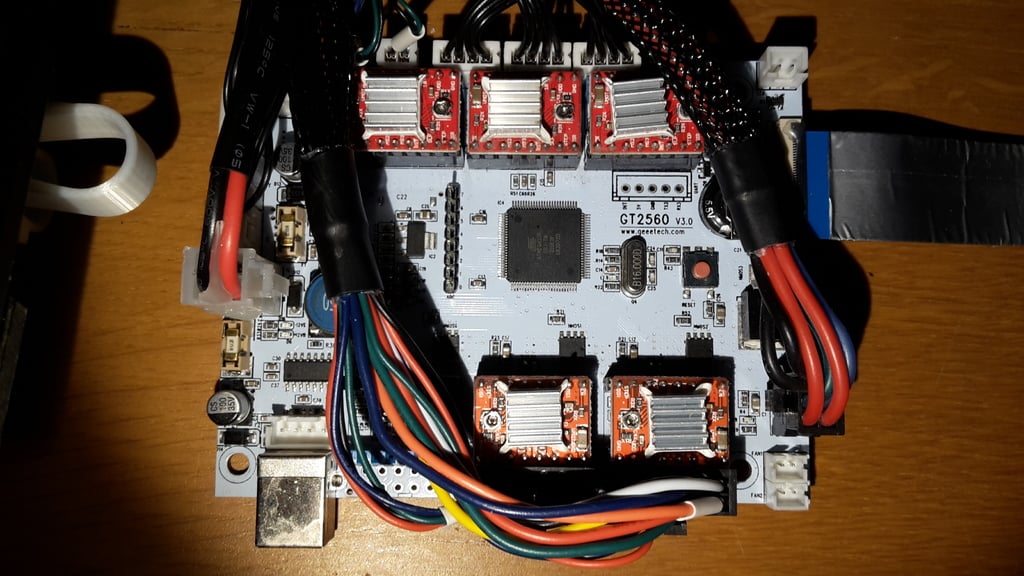
GT2560 V3.0 resources - Geeetech A10 A10M
thingiverse
There is a significant lack of information on the GT2560 V3. I am providing this list of links in order to fill that gap (sorry if some turn out to be 404s). Additionally, an STL file and OpenSCAD source file are included to show the screw holes of the GT2560 for mounting. The TMC2130 driver installation information will be updated once those drivers arrive. For anyone seeking information on the Geeetech A10M, I recommend checking out caesar_1111's landing page here: https://www.thingiverse.com/thing:3493616 Those looking to join an active Discord server with other Geeetech users for technical support can join one of the following servers: https://discord.gg/YcmCNVp Geeetech A10(m),A20(m) non-official discord server https://discord.gg/R5jmvnG Geeetech Helpdesk # Marlin 2.0 Firmware A fork of Vert's (no longer developed) builds can be found here: https://github.com/megasaturnv/Prusa_I3_3Dprinter . His original Github repo has been removed, but his contributions are visible in the commits. Edit build.h in the 7z file as needed, then flash with Arduino IDE 1.9.0 (beta) or higher. # Flashing Bootloader If you accidentally erase your bootloader like I did, you will need to reflash it onto the ATMEGA2560. If the bootloader is erased you won't be able to upload new firmware. To flash the bootloader: * Connect your board to your computer via USB * Open Arduino IDE and go to Tools > Board > GT2560 V3 * Go to Sketch > Upload Bootloader # GT2560 v3 Schematic Link to the schematic on Github is listed below. Note: In the 'temperature sensor' section of the schematic, T0 and T2 are the wrong way round (or the labels of the resistor and caps are swapped. Take your pick which one, end result is the same). # GT2560 and TMC2130 Drivers This section is WIP until drivers arrive. Links: * https://www.reddit.com/r/3Dprinting/comments/7l0c3x/gt2560_and_tmc2130/ * https://www.geeetech.com/forum/viewtopic.php?t=60658 * https://discuss.toms3d.org/hardware-f6/issues-with-tmc21030-on-the-gt2560-t427.html # Misc GT2560 V3 Links * Geeetech Github schematic: https://github.com/Geeetech3D/Diagram/blob/master/GT2560_V3.0_SCH.pdf * Geeetech printer configs: https://github.com/Geeetech3D/Prusa_I3_3Dprinter * Geeetech download links: https://www.geeetech.com/download.html?download_id=43 * Very useful information on the A10M (German): https://drucktipps3d.de/19-09-geeetech-a10m-er-ist-da * Very useful information on the GT2560 V3.0 (German): https://drucktipps3d.de/mainboard-gt2560-mit-6-steppern * Very useful pinout of the GT2560 V3.0: https://drucktipps3d.de/wp-content/uploads/2019/04/GT2560_PinOutV3.pdf * How to stop a part cooling fan that runs all the time: https://onedrive.live.com/?authkey=!AB2OPwd91dRKrf0&cid=DF53E211BA38DBEF&id=DF53E211BA38DBEF!12265&parId=root&o=OneUp # Geeetech Extruder Extension Board * Link with pinout. Connects to GT2560 via hotend cable: https://www.geeetech.com/-p-1042.html
With this file you will be able to print GT2560 V3.0 resources - Geeetech A10 A10M with your 3D printer. Click on the button and save the file on your computer to work, edit or customize your design. You can also find more 3D designs for printers on GT2560 V3.0 resources - Geeetech A10 A10M.
