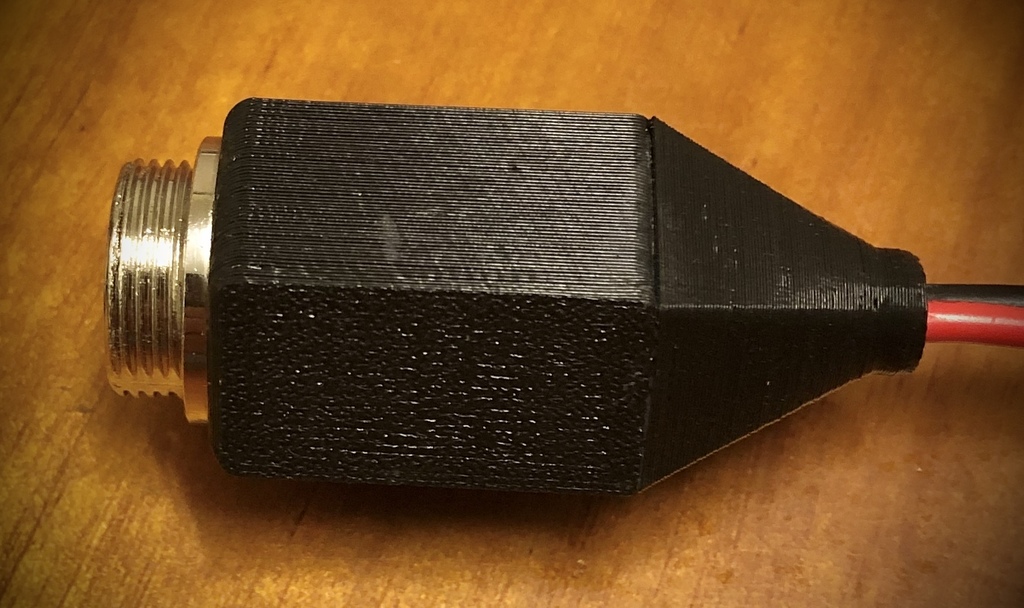
GX16 microphone connector backshell
thingiverse
Backshell for the gx16 connector ive included the fusion360 file so you can adjust the cable entry hole to match the cable your using, or you can just file or drill it out as needed. I used JBweld to epoxy the gromit to the backshell, you could probably use superglue as well. The holding nut and washer sits in the backshell and are push fits. To assemble, thread on the gromit then the nut then the backshell then the washer then solder the connector on. I also put a cable tie on the cable just inside the backshell so that you wouldn't pull directly on the soldered connectors. Once you have soldered on the connector, screw on the backshell and then glue in the gromit. The Gx16 connector model is included as well for those that want it
With this file you will be able to print GX16 microphone connector backshell with your 3D printer. Click on the button and save the file on your computer to work, edit or customize your design. You can also find more 3D designs for printers on GX16 microphone connector backshell.
