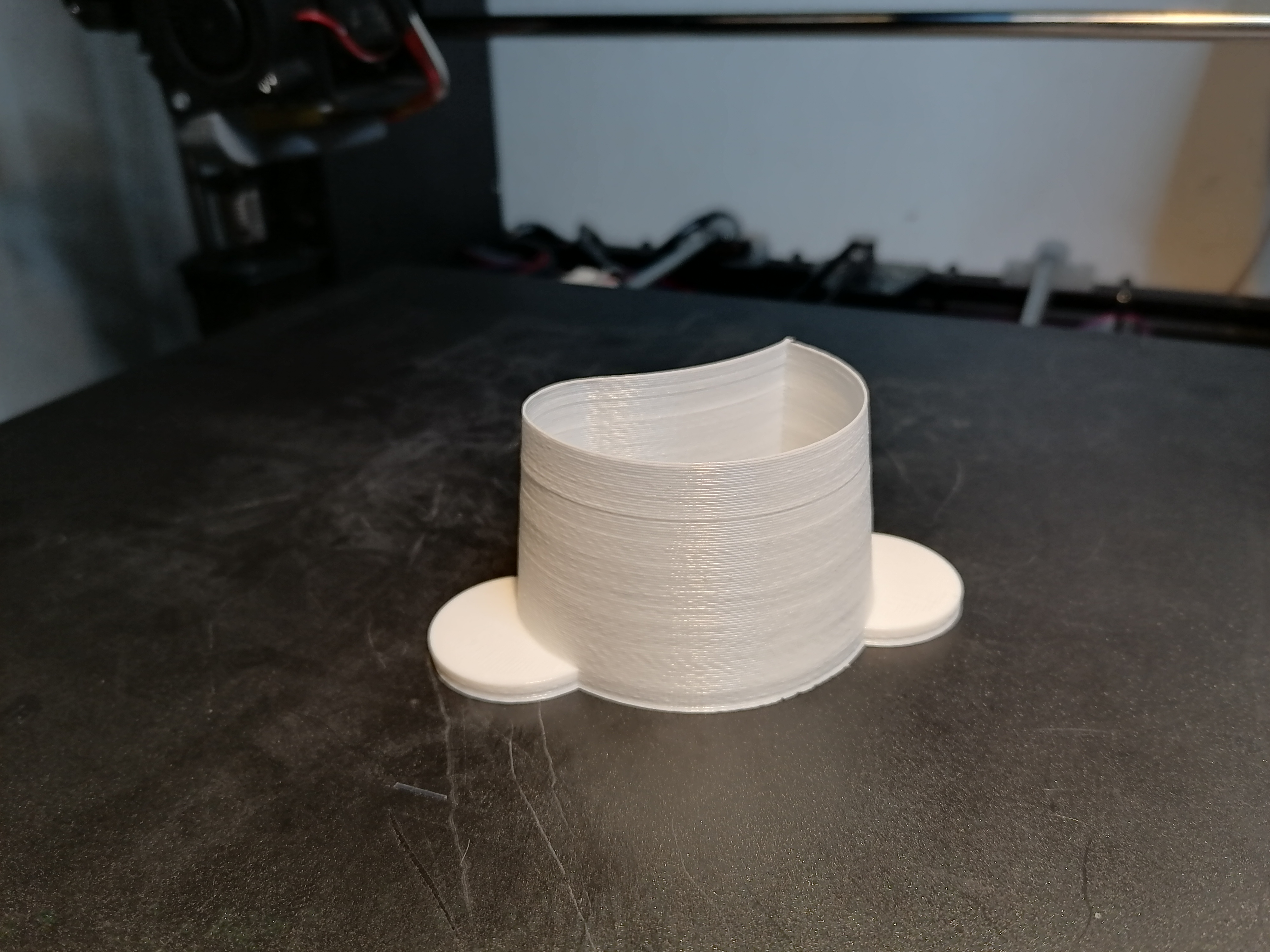
Halloween pumpkin carving tools
prusaprinters
<h3>Halloween pumpkin carving tools</h3><p>The idea of this was born in my mind, when I saw the competition notice. Hopefully many will like it! This can be useful for those who aren't so handy, but they want to make better looking halloween pumpkins.</p><p>Just push them into the pumpkin, and cut out the eyes, nose and mouth easily. You can pull them out by the small handles. If you have a pumpkin with very thick wall, you have to finish the cutting with a knife, or resize the Z dimension of the tools. In this case don't use uniform scaling!</p><p>Depending on the angle of the eyes when you push them into the pumpkin, the result will be evil, neutral and even sad or friendly face. Interesting. One of the pictures demonstrates this. There are two types of eyes.</p><p>I made also two knifes as bonus. You can do minor modification with these. Carving eyebrows for example.</p><h5>Printing</h5><p>I produced three different size sets: S, M, L. But, of course you can resize them too. In order to be able to print also on a 200x200 mm bed, the L sized mouth was sliced to two parts. The M sized piece must fit when it is placed diagonal.</p><p>0.4 mm layer hight must be enough, I think. I didn't use high infill rate. I set the wall count to 3 (1.2mm with a 0.4 mm nozzle) instead. </p><p>I used PLA. To improve the layer adhesion I increased the nozzle temperature from 200 to 205 degrees Celsius, and decreased the fan coolibg rate to 80%. But this higly depends on the material, and may not be necessary. What is important is the top layers, I mean the edge, must be as stong as possible. One or two layers came off for me, but that's not yet a problem, I see. During the design I didn't want to round the edges intentionally. </p><p>In this case I can not specify the printing time. It depends on the size and the number of items. An M sized eye took ca. 1 hours and 15 minutes.</p><p> </p><h3>Important notice for the gcode files</h3><p><strong>I'm only uploading my gcode files to show the printing statistics. My printer is upgraded with a BLtouch sensor and modified firmware. So the gcode contains auto bed leveling. It may not work on stock printers!</strong></p>
With this file you will be able to print Halloween pumpkin carving tools with your 3D printer. Click on the button and save the file on your computer to work, edit or customize your design. You can also find more 3D designs for printers on Halloween pumpkin carving tools.
