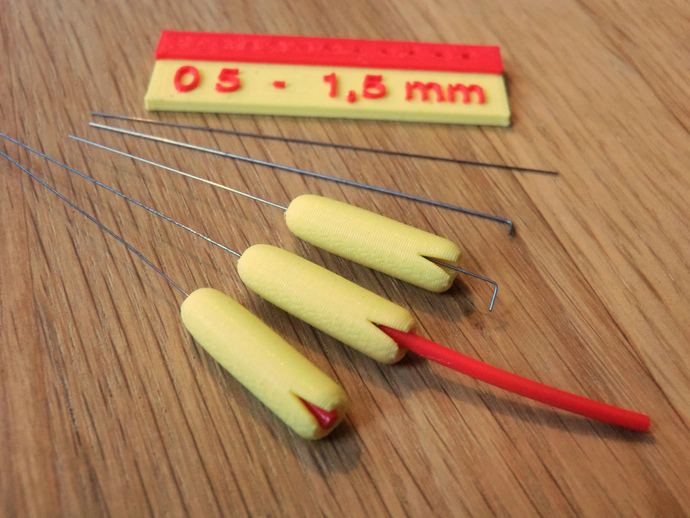
Handle for 3D print nozzle unclogging needle (and hole gauge)
thingiverse
A 3D printed handle for securing a needle or thin wire while unclogging a jammed printhead nozzle. Sometimes the nozzle of your 3D printer can become clogged when for instance a foreign dust particle travels with the filament down to the thin extrusion tip where it gets stuck. There are several ways to solve this. One of the simplest is just to put your 3D printer in preheat-mode and push a thin wire through the nozzle, thus cleaning out whatever jammed it. This 3D-printable handle comes in several wire-hole sizes as well as a thin-hole 3D-pring gauge so that you can easily find out what the smallest printable hole is, depending on your current print settings. Appart from the metal wire and the handle itself, you can use a scrap length of 1.75 mm filament to jam the wire into place. Please see the instructions below. To get hold of a thin metal wire just look around and harvest it from several every-day items, such as the thinnest string on a guitar with metal strings. Make sure that the wire is somewhat thinner then the nozzle bore hole. A common size is 0.4 mm, so a suitable wire should measure 0.3 mm. Use a calliper to find out the exact width of your wire. This tool can also be used to measure the distance of melted plastic filament and find out at what height the plastic starts to become solid. It is useful for trouble shooting and temperature print setting adjustments. To prevent clogging happening at all we recommend to protect the entrance opening of your 3D printers filament. This can be made by this simple 3D-printable filter: http://www.thingiverse.com/thing:52203 Short video of 3D print: http://youtu.be/bl6ZIT-oAtE Make sure to use common sense when unclogging your 3D printer with a wire. Don't touch the hot tip with your fingers to avoid getting burned. Also make sure not to wreck your machine and consult your manual and supplier if in doubt. By Creative Tools Home - Things - GooglePlus - Twitter - Facebook - Youtube - Instructables - Instagram - Flickr - Vimeo - LinkedIn Instructions See the embedded images in this things page to clearer understand the instructions below. Download the file: "Hole gauge (diameter 0,5 - 1,5 mm).stl" and 3D print it on your 3D printer. Take about 50 mm (two inches) of thin metal wire (i.ex. used guitar string). Maker sure the wire is thinner than the hole of your printers extruder nozzle. With a pair of beak pliers, bend 2 mm of one end of the wire 90 degrees. Find out which of the 11 holes is open enough for the wire to pass through. The holes different diameters range from 0.5 to 1.5 mm with 0,1 mm intervals. Choose the correspondent hole (i.ex. 1.0 mm) and download the handle with the same diameter, for instance: "Handle for 3D print nozzle unclogging needle 1.0 mm.stl". 3D print this file on your machine. Insert the piece of wire and make sure the 90 degree bend gets inside the handles V-shaped gap. Grab a piece of scrap filament and insert it into the handle to fix the wire in place. Cut off the remaining piece of filament. Your wire is now ready for use. Don't use it for acupuncture! ;-) Usage: Preheat your 3D printer Insert the wire carefully in the nozzle hole. NEVER USE FORCE Try to feel any obtrusion and push it gently upwards Unload any filament in your machine so that foreign particles are removed with the filament.
With this file you will be able to print Handle for 3D print nozzle unclogging needle (and hole gauge) with your 3D printer. Click on the button and save the file on your computer to work, edit or customize your design. You can also find more 3D designs for printers on Handle for 3D print nozzle unclogging needle (and hole gauge).
