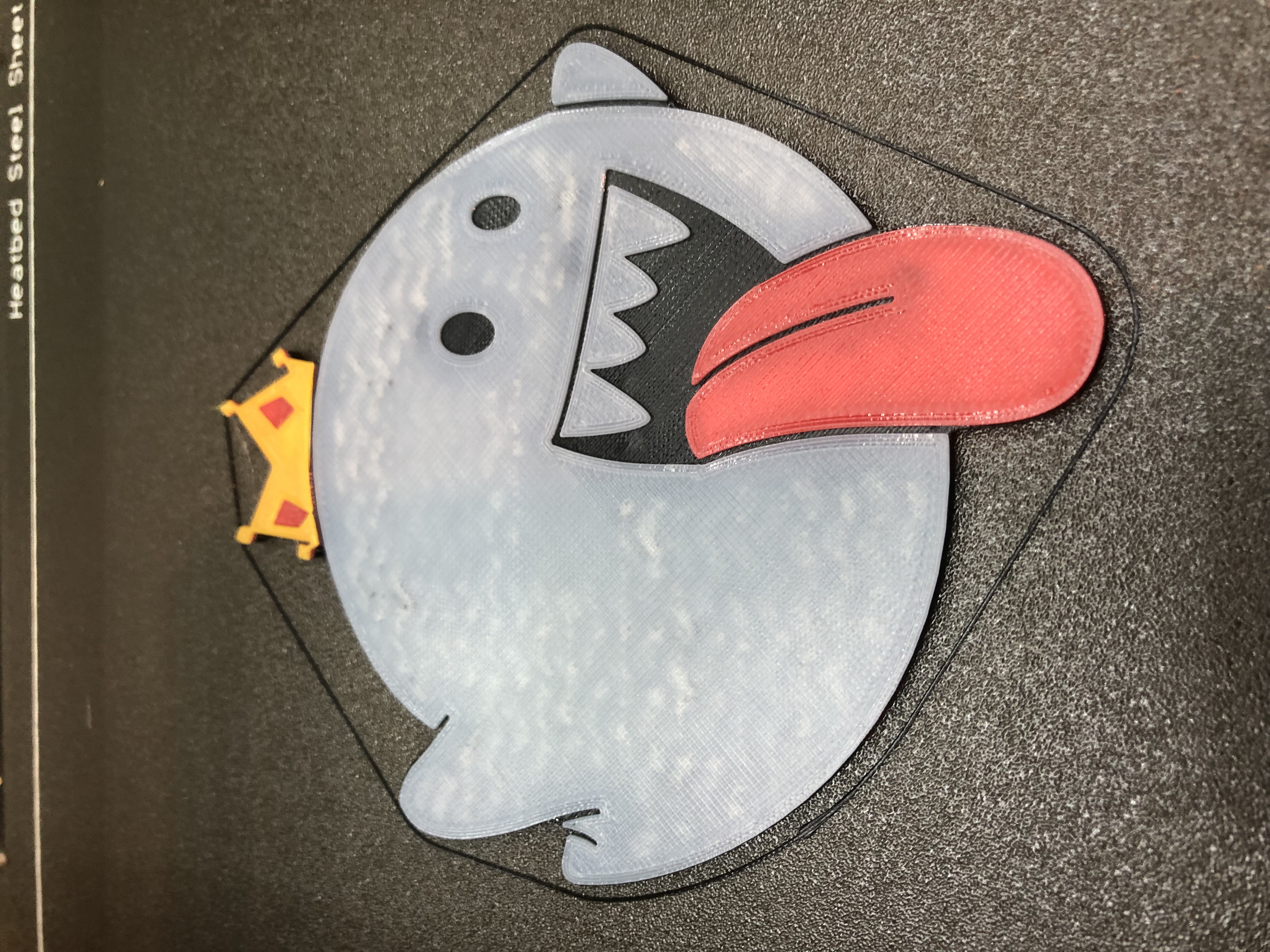
Happy King Boo
prusaprinters
<p>Why is this King Boo so happy? (Note: he lacks the eyebrows of a typical King Boo). He’s happy because my daughter wanted this on a cake. <br> </p><p>This print was designed to be sliced with filament changes at 3 heights to give the 4 color effect (see 3mf file for example). It can be printed with fewer colors, but will definitely lose some definition in the detail. </p><p>Color order is: Black→White→Red→Yellow<br> </p><p>I printed the example with PETG for all four layers. I used 0.1mm layer resolution just to have the most control over layer color switching. Other layer heights would make a faster print, but may give different results. Depending on your colors, it may make sense to scale it in the Z axis direction to make the different color layers thicker. <br> </p><p>I printed this with a white that was somewhat translucent, so the black infill pattern is somewhat visible. If your white is more opaque, it should look even better. If not, printing with 100% infill or editing the model to have a thicker white layer should do the trick. <br> </p><p>The design also includes magnet holes on the back (2x6x20 mm). A good way to use leftover magnets from your IKEA Lack enclosure build!</p><p>Added .SVG and openscad files for easier adjustment. Change the magnet cutouts, make Boo angry, whatever you need!</p>
With this file you will be able to print Happy King Boo with your 3D printer. Click on the button and save the file on your computer to work, edit or customize your design. You can also find more 3D designs for printers on Happy King Boo.
