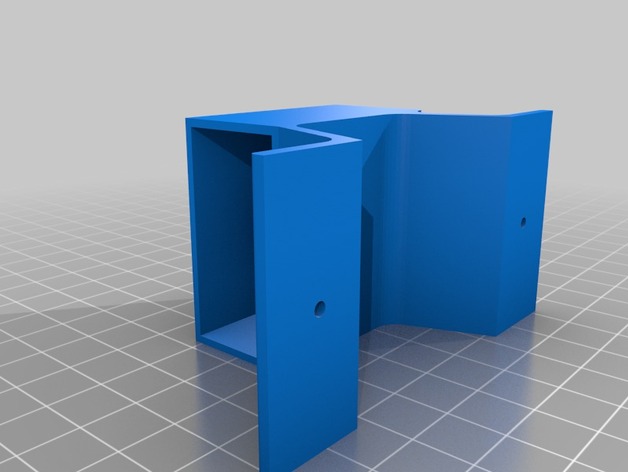
Harbor Breeze Fan Remote Control Holder
thingiverse
For the ceiling fan in our bedroom, I wanted to leave the wall switch on at all times and only control the fan and built in light with the remote. The switch is right by the door so we'd normally walk in and, without thinking, hit the switch to turn it on or off. I knew it would take us forever to break the habit of not using the switch and the tape I previously had over it just looked bad. 3D printer to the rescue! This Thing both blocks the switch from being accidentally turned on and off, but also serves as a holder for the remote. It's a nice tight fit for the remote so it doesn't move around as you're pressing the control buttons. You can still reach in from either side to flip the switch if needed. The light switch itself in our house is slightly recessed behind the existing wall plate so the existing screws were too short. Yours may work fine, but I substituted a couple of light switch screws (used to mount another switch I'm not using) and dipped the ends in white paint to match the wall plate. Works great! Instructions I printed this on my Solidoodle 2.0 with 0.2 infill and supports. I rotated the part on the print bed using Repetier Host so that the supports would be easier to remove. You can see the orientation of the support structure in the photo of the part on the print bed.
With this file you will be able to print Harbor Breeze Fan Remote Control Holder with your 3D printer. Click on the button and save the file on your computer to work, edit or customize your design. You can also find more 3D designs for printers on Harbor Breeze Fan Remote Control Holder.
