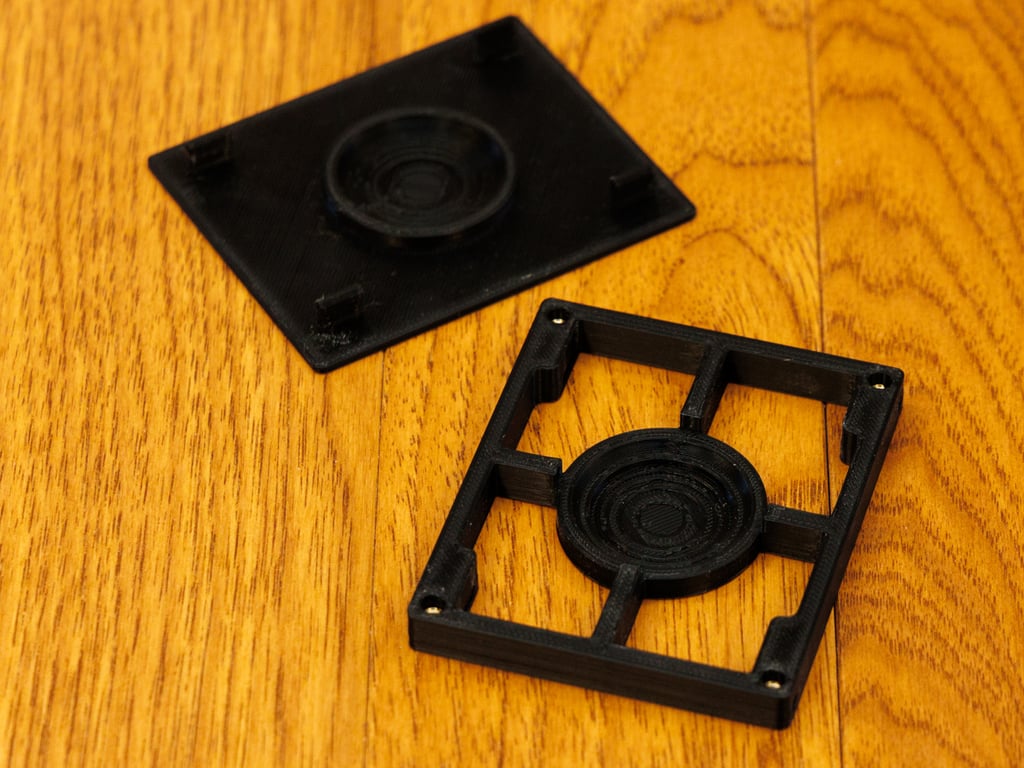
Hard Drive Mount for Apple AirTag
thingiverse
The idea here is to mount an AirTag in an empty hard drive bay inside your desktop PC or NAS. If someone steals your PC, you have some chance of being able to track it down. The 2.5" version looks a bit like a hard drive at a casual glance, since it's just a black plastic rectangle. The 3.5" version is a bit sparser to save on plastic. Both of these designs make use of M3 heat-set inserts. You need: - [M3 Inserts](https://www.amazon.ca/dp/B0BMVHYGWM) (or from [AliExpress](https://www.aliexpress.com/item/1005002069529871.html)), with a 4.6mm OD and about a 6mm length. The exact length isn't important. - A soldering iron (I used a [Weller WCL100 40-Watt soldering iron](https://www.amazon.ca/Weller-WLC100-40-Watt-Soldering-Station/dp/B000AS28UC) set at about 80%.) - An M3 [heat-set insert soldering iron tip](https://www.amazon.ca/dp/B0B4JNQLNB). - For the 3.5" version you'll also need some M3x8 screws to hold the cover on. For the 2.5" version, you add M3 inserts to the holes in the bottom of the carrier. Standard 2.5" hard drive screws are M3, so this lets you mount the carrier with standard hard drive screws. There are 3mm holes on the sides of the carrier too, but these aren't threaded - they're mainly there in case you're installing this in something with a tooless install, where it has some plastic pegs that fit into those holes. Put your AirTag inside, clip the cover on, and install. The 3.5" version has two heat-set inserts that are used to hold the cover on. All the other holes have 6-32 plastic threads built int
With this file you will be able to print Hard Drive Mount for Apple AirTag with your 3D printer. Click on the button and save the file on your computer to work, edit or customize your design. You can also find more 3D designs for printers on Hard Drive Mount for Apple AirTag.
