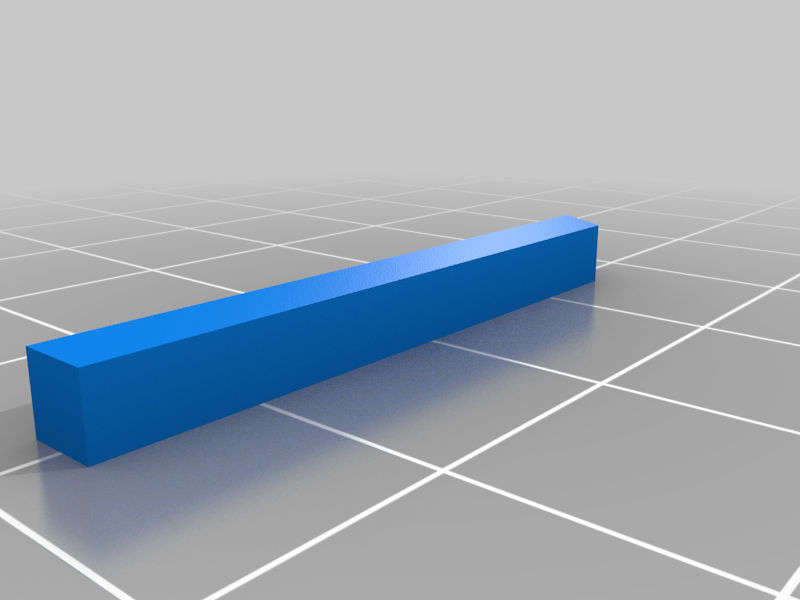
Haslab Sky Striker Front Gear Droop Fix
thingiverse
Simple inserts to fix the Haslab GI Joe Sky Striker front gear droop issue. Out of the box, there isn't enough tension from the upper portion of the fuselage that is on top of the landing gear slider mechanism. When you're holding the jet, the front gear droops down. This is a simple fix by inserting two trapezoidal pieces into the left and right sides of the gear slider mechanism, which is accessible from inside of the cockpit. After printing, use a small Phillips screw driver to loosen the two screws on the underside of the Sky Striker, next to the "Jack Pad Fitting" icons. Remove the ejection seats and canopy for access to the gear slider mechanism. This is the black plastic piece that moves forwards and backwards when you pull on the tail hook assembly. Firmly but gently place the left and right inserts into the appropriate grooves, inserting the back side first, ensuring that they go underneath the two grey fuselage friction points. The inserts should be nearly flush after installation ~ 1mm will stick above the grooves, giving the needed friction to stay in place. Re-tighten the two screws underneath (don't over tighten). That's it! Please enjoy your Sky Striker! Woosh it around with gears up!
With this file you will be able to print Haslab Sky Striker Front Gear Droop Fix with your 3D printer. Click on the button and save the file on your computer to work, edit or customize your design. You can also find more 3D designs for printers on Haslab Sky Striker Front Gear Droop Fix.
