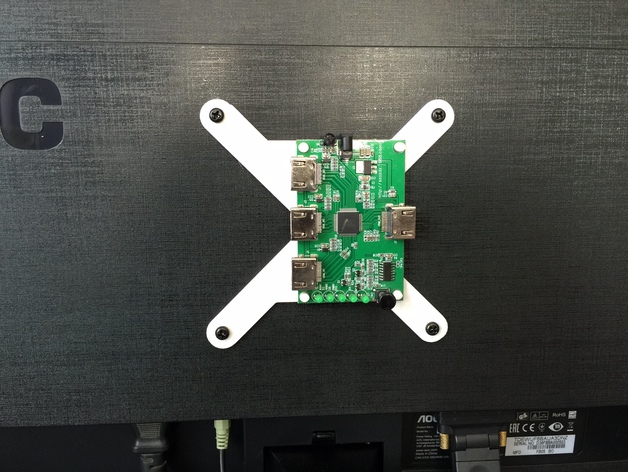
HDMI Switch support with VESA
thingiverse
I purchased a new monitor that features VESA support even though I didn't really need it. However, I wanted to utilize this feature as a means of keeping my HDMI switch organized and out of sight. Fortunately, it works perfectly for this purpose. The HDMI switch itself remains stationary and is now discreetly positioned behind the screen. To keep everything secure, you'll only need to access the box to reposition the circuitry. If you wish to retain the upper portion of the box, you may need to adjust the size of the support accordingly. Given that the design is already provided, this process should be relatively straightforward. Moving on to the next step, I needed to disconnect the infrared receiver so that I could relocate it to a spot where my remote control could easily detect it. This modification does not involve 3D printing - at least, not for now. Printer Settings: Printer: Vertex K8400 Rafts: No rafts will be used. Supports: No supports are required. Resolution: The print resolution is set to 0.2 mm. Infill: The infill percentage is 14%. Notes: This is a standard print with no special requirements or considerations.
With this file you will be able to print HDMI Switch support with VESA with your 3D printer. Click on the button and save the file on your computer to work, edit or customize your design. You can also find more 3D designs for printers on HDMI Switch support with VESA.
