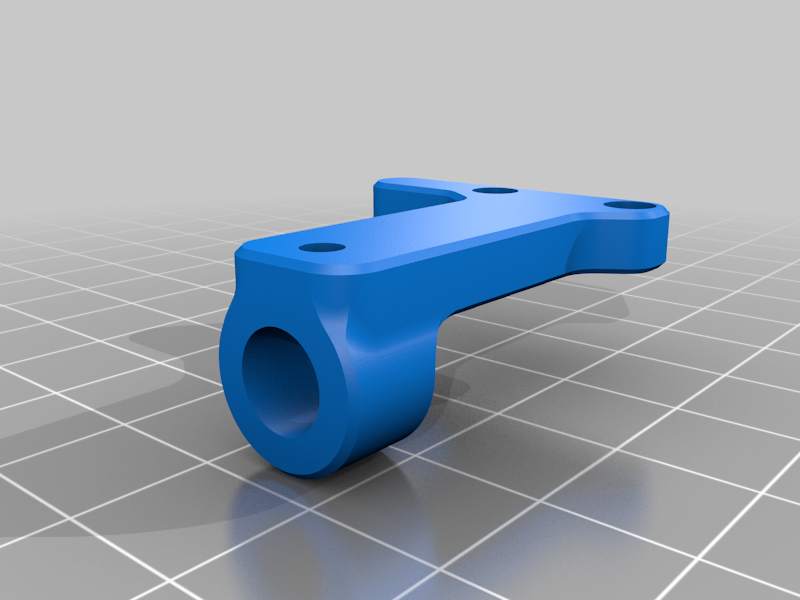
Headache Sound Omni Headshell
thingiverse
This is a minimalistic Replacement Headshell für the Omni Turntable made by Headache Sound Electronics. Nothing else needed: Can be replaced using the Stock Screws. 1. Print Headshell 2. unscrew the Stock Headshell 3. unscrew the Stylus Cartridge from the Stock Headshell 4. Carefully unplug the 4 Cables on the Cartridge 5. Keep the Two M2 screws and two M2 nuts and one of the Transparent Plastic Washers the Cartridge was mounted with 6. Keep one of the small M1 screws the Stock Headshell was mounted with 7. Mount the Cartridge on the 3D printed Headshell with the M2 crews and nuts 8. Noodle the Cables thru the Mounting ring of the 3Dprinted Headshell and stick the Headshell on the Tonearm. 9. Carefully replug the small cables to the Cartridge 10. Make sure the Headshell and the Cartridge are absolutely Parallel to the Platter 11. Screw the M1 with the transparent Washer into the Mounting ring of the 3D Printed Headshell 12. Done! Happy Scratching.
With this file you will be able to print Headache Sound Omni Headshell with your 3D printer. Click on the button and save the file on your computer to work, edit or customize your design. You can also find more 3D designs for printers on Headache Sound Omni Headshell .
