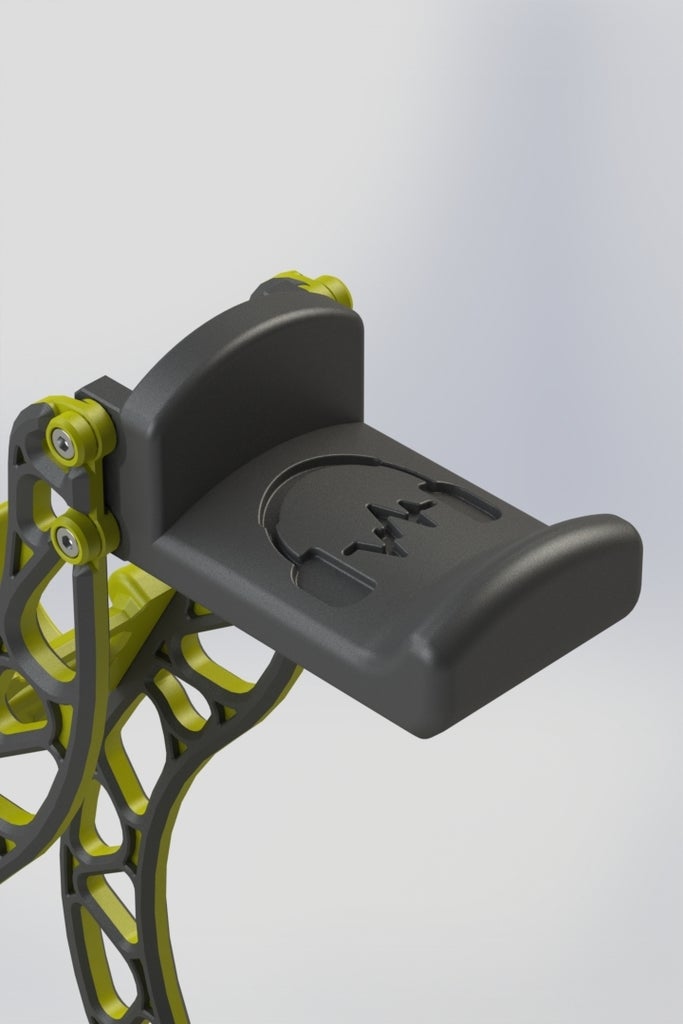
Headphones Stand "Mighty Duck"
prusaprinters
<p>Headphones stand, code name "Mighty Duck", with optional parts depending on the use case and/or aesthetic preference, designed to be printed with color (filament) change for that added flare.</p><p>STEP files are included for convenience. STL files were sliced and checked with Prusa Slic3r. Any constructive feedback is welcomed.</p><p> </p><h3>Part Variants</h3><h4><i>Headphones Mount Variants</i></h4><ul><li><strong>Headphones Mount A (Vertical Logo)</strong><br>The logo is positioned on a vertical surface so it avoids the post processing required in version B. Smaller logo, visible when the headphones are on.</li><li><strong>Headphones Mount B (Horizontal Logo)</strong><br>The logo is positioned horizontally which means there will be more retractions (end of extrusion) artifacts present on the surface the headphones will lay on. While not a terrible issue, it will require some post processing to make the surface smooth to avoid, as an example, cloth headbands getting damaged. Bigger logo, not visible when the headphones are on.</li></ul><h4><i>Brace Variants</i></h4><ul><li><strong>Brace A</strong><br>Minimalist version of the brace for those that do not need the hook to manage cables.</li><li><strong>Brace B (Hook)</strong><br>Brace has a hook so one can manage the headphones cables around it. Has a fairly sized opening for connectors to pass through. The frame cutouts can be used if the brace opening is too small for your type of connector.</li><li><strong>Brace C (Hook)</strong><br>Brace has a hook that is elevated to protrude a bit more outside the frame (compared to ver.B) and has an opening that will allow most common connectors to pass through. The frame cutouts will always be an alternative.</li></ul><h4><i>Foot Variants</i></h4><ul><li><strong>Foot A</strong><br>Two part design of the foot. Foot A is to be printed from a rigid plastic (PETG, PLA) while the Foot Pad should be from a flexible material like TPU. I mostly opted for this design because I couldn't source the proper color to print version B fully out of TPU and match the rest of the stand. This way, Foot A can match the rest of the printed parts, while the TPU Foot Pad is barely visible</li><li><strong>Foot B</strong><br>Version of the Foot designed to be either fully printed out of TPU or if you don't have TPU (flexibles), it can be printed out of PETG or PLA and you can add a anti slip pad underneath (compatible with =<3cm round pads)</li></ul><h4><i>Base Variants</i></h4><ul><li><strong>Base A</strong><br>Variant of the base that will suit most use cases out there. It is a tripod that is fairly stable, even more so with the headphones on. It's more stylish from the two versions (imho) and it was my choice for my stand.</li><li><strong>Base B</strong><br>Variant of the base that adds more stability at the cost of using more plastic to print, covers slightly larger area and requires extra set of parts for an additional foot. Personally I didn't find the need for this design, as the tripod is stable enough for my needs, but the option is there for those that want to opt for it.</li></ul><p><i>For those wondering, I consider the following configuration as "default" offering of the design. Base A, Foot A, Brace B, Mount B.</i></p><p> </p><h3>Print Settings</h3><p> </p><p><strong>Printer Brand:</strong></p><p>Prusa</p><p><strong>Printer:</strong></p><p>I3 MK3S</p><blockquote><p>Important to note that the parts were designed to be printed on a MK3 sized bed. Some parts might not fit on smaller sized beds.</p></blockquote><p><strong>Rafts:</strong></p><p>No</p><p><strong>Supports:</strong></p><p>No</p><p><strong>Resolution:</strong></p><p>0.2mm</p><p><strong>Infill:</strong></p><p>15-20%</p><p><strong>Filament:</strong> PETG/PLA </p><p><br><strong>Additional notes:</strong></p><ul><li>2 perimeters</li><li>Color change (Base, Side (Left-Right)): >2mm and >5mm (2.2mm and 5.2mm in Slicer)</li><li>Avoid using XY or elephants foot compensation when printing Side (Left-Right) and Base, as it might cause slight issues considering some of the lines are already thin.</li><li>To avoid warping the parts, namely Base and Side (Left-Right), let the parts fully cool down before removing them from the print bed.</li><li>I personally opted for PETG, but I see no real obstacle for PLA to be used.</li></ul><h3>How I Designed This</h3><p>I was after a headphones stand that will be placed on top of my desk because other designs that clamp on the side of the table or underneath, weren't meeting the constrictions of my weird tables and more importantly, their clearances. I stumbled upon this design, <a href="https://www.thingiverse.com/thing:3534573">Headphone stand (setup themed) by NoycePrints</a>. While I really like the design as it is, I wanted to make some changes to hopefully improve upon the original design. All parts were drawn from scratch while trying to maintain both the dimensions and look of the original design.</p><p><strong>Changes from the original design:</strong></p><ul><li>Uses hexagonal nuts to secure the screws instead of threading the plastic parts.<br><i>Overkill for most use cases, but I am willing to pay the extra cost for the added peace of mind. I am not a fan of securing the screws by threading the plastic parts as tightening might strip those threads and render the part useless and it allows for parts to be disassembled without worrying about the plastic threads.</i></li><li>Slight geometry change all over the design. Unifying the look and making smoother curve transitions</li><li>Added features for multi colored prints</li><li>Printable washers</li></ul><p> </p><h3><strong>Assembly notes</strong></h3><p> </p><h4><strong>BOM</strong></h4><figure class="image"><img src="https://media.prusaprinters.org/media/prints/65285/rich_content/a60d3c5b-8ebb-41aa-831d-1ebfda4a03d7/bom.png#%7B%22uuid%22%3A%22bcb15789-1908-4e69-93b7-f298d0faea15%22%2C%22w%22%3A767%2C%22h%22%3A385%7D"></figure><h4> </h4><h4><strong>Step 1</strong></h4><figure class="image"><img src="https://media.prusaprinters.org/media/prints/65285/rich_content/4851a56b-9db6-42ef-bbbf-35692082c5f3/p1.png#%7B%22uuid%22%3A%2230bb9ff4-ee6e-4c42-b2bb-85edeee5a731%22%2C%22w%22%3A1240%2C%22h%22%3A879%7D"></figure><p>Insert the M3 nuts into the Headphones Mount. The cutout for the hexagonal nuts is intentionally left a bit smaller than the nut so it embeds into the part and prevents them from falling off during assembly.</p><p>Insert a M3 screw (can be the 10mm one used in the BOM) and thread the nut. Tighten the screw until the nut reaches the cutout, then orient the nut to match the cutout shape and continue to tighten until the nut is fully inserted. Don't overdo it. Remove the screw.</p><p>Repeat this step for the remaining holes.</p><h4> </h4><h4><strong>Step 2</strong></h4><figure class="image"><img src="https://media.prusaprinters.org/media/prints/65285/rich_content/198c7f73-01d6-4618-a6ab-c0a432fe0ff5/p2.png#%7B%22uuid%22%3A%225ffe87f6-38ad-4e0f-ae5d-85bf214c2478%22%2C%22w%22%3A1032%2C%22h%22%3A838%7D"></figure><p>Insert the M3 nuts in the Brace. Pliers can be useful to position the nuts while inserting them. Use a flat screwdriver or similar tool to push them all the way into position.</p><h4> </h4><h4><strong>Step 3</strong></h4><figure class="image"><img src="https://media.prusaprinters.org/media/prints/65285/rich_content/8409bf7f-e04e-46a1-909c-ec59b9d10f34/p3.png#%7B%22uuid%22%3A%2252d1e360-bfe8-41f0-a746-13cf41e92c18%22%2C%22w%22%3A969%2C%22h%22%3A919%7D"></figure><p>Insert an M3 screw through the Foot and thread the M3 nut on the other side. Tighten until the nut is close to the cutout, then orient the nut to match the cutout shape. Continue to tighten until the nut is fully inserted. Remove the screw.</p><p>Repeat this step for all feet.</p><h4> </h4><h4><strong>Step 4</strong></h4><figure class="image"><img src="https://media.prusaprinters.org/media/prints/65285/rich_content/21c3f487-2ece-4bee-8dc2-a929a491bea7/p4.png#%7B%22uuid%22%3A%222cfb6437-f55c-4f32-bf94-c344bc46b568%22%2C%22w%22%3A1149%2C%22h%22%3A824%7D"></figure><p>Insert all four M3 nuts into Base Post. The holes are left with tight tolerances so the nuts don't easily fall out during assembly. Pliers are useful to position the nuts while inserting them. If you have issues, try cleaning up the holes from possible printing artifacts. Use a flat screwdriver or similar tool to push them all the way into position.</p><p>Repeat this step for the other Base Post.</p><h4> </h4><h4><strong>Step 5</strong></h4><figure class="image"><img src="https://media.prusaprinters.org/media/prints/65285/rich_content/d332c43b-3e60-474b-a4cd-9d8c0c1289e3/a1.png#%7B%22uuid%22%3A%22d7b17879-fb07-46dc-833e-ccad28cdbe67%22%2C%22w%22%3A1165%2C%22h%22%3A936%7D"></figure><p>Insert an M3x10mm screw into Washer A (Base) and secure the Foot to the Base. Tighten until the Foot is no longer loose, don't overdo it. If you want to prevent the feet to rotate, tighten the screws slightly more.</p><p>Insert the Foot Pad into the Foot. The pad is designed to be secured with a press fit but you can add some glue if you want them to be a permanent fixture.</p><h4> </h4><h4><strong>Step 6</strong></h4><figure class="image"><img src="https://media.prusaprinters.org/media/prints/65285/rich_content/e1257e4e-2dec-4b97-a3c5-793ec246805e/a2.png#%7B%22uuid%22%3A%226fad9158-3545-449e-9ac6-7a6c9ad2a061%22%2C%22w%22%3A1317%2C%22h%22%3A924%7D"></figure><p>Position the Base Post on the Base. Check the orientation, the small cutout is in the back (yellow circle, see picture).</p><p>Insert an M3x10mm screw and loosely tighten it. Repeat this step for the remaining holes.</p><p><i><strong>NOTE:</strong></i> The screws should be loosely tightened, allowing slight movement of the parts. These screws will be fully tightened when all the parts are in place.</p><h4> </h4><h4><strong>Step 7</strong></h4><figure class="image"><img src="https://media.prusaprinters.org/media/prints/65285/rich_content/fd8b3bb3-72a6-477c-b3ca-562e107f3bd2/a3.png#%7B%22uuid%22%3A%22db25d214-1031-4ba3-ac80-40442b017685%22%2C%22w%22%3A1379%2C%22h%22%3A907%7D"></figure><p>Insert an M3x10mm screw into Washer B (Base Post) and insert it into the appropriate cutout in the Side. Position the Side next to the corresponding Base Post and loosely tighten the screw (until it threads the nut).</p><p>Repeat this step for the remaining holes.</p><p><i><strong>NOTE:</strong></i> In case the nuts in the Base Post moved during the assembly, you can insert a small allen key (or anything round <2.5mm) into the small holes underneath the Base to push the M3 nuts back into place.</p><h4> </h4><h4><strong>Step 8</strong></h4><figure class="image"><img src="https://media.prusaprinters.org/media/prints/65285/rich_content/858edb84-d186-4b54-a12e-a8a912998092/a4.png#%7B%22uuid%22%3A%2252009c38-4f86-47ef-90a0-d2b5925e1294%22%2C%22w%22%3A1380%2C%22h%22%3A956%7D"></figure><p>Insert an M3x10mm screw into Washer C (Side). Position the part (Brace, Headphones Mount) and loosely tighten the screw (until it threads the nut a bit).</p><p>Repeat this step for all the remaining holes.</p><p> </p><h4><strong>Step 9</strong></h4><p>By now you should have the stand nearly fully assembled.<br>The only remaining step, is to position the parts correctly (check their alignment) and then start tightening the screws. The brace is a good place to start with, tightening one screw from each side until you are satisfied with the parts alignment.</p><p>In case the sides wobble, tighten the Base Post screws a bit more, don't overdo it.</p><p> </p><h3>Changelog</h3><p>(24/03/2021) v1 of Headphones Stand "Mighty Duck" uploaded<br>(26/03/2021) Re-uploaded part "Headphones Mount A v1.0 (Vertical Logo)" with a minor error fix that was resulting in a thin line printed at the top curved surface.</p><p> </p><h3>Credit where credit is due</h3><p>In no particular order I would like to mention the sources of the designs I got inspired from, or people who helped me in one way or another with the design. Thank you all.</p><ul><li><a href="https://www.thingiverse.com/noyceprints/designs">NoycePrints</a> - for sharing the beautiful <a href="https://www.thingiverse.com/thing:3534573">design</a></li><li>Vladimir Kojchevski</li><li>Olof Ogland</li></ul><p>Category: Music</p>
With this file you will be able to print Headphones Stand "Mighty Duck" with your 3D printer. Click on the button and save the file on your computer to work, edit or customize your design. You can also find more 3D designs for printers on Headphones Stand "Mighty Duck".
