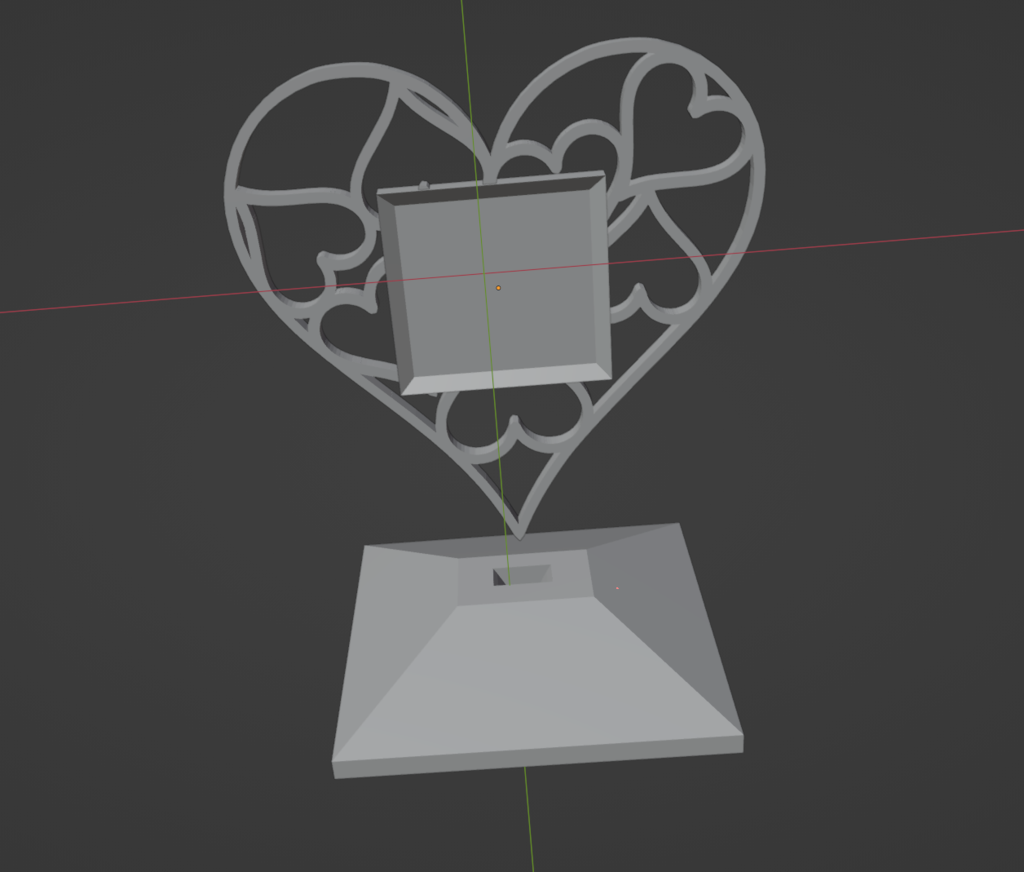
Heart with Stand and Text Box
thingiverse
Heart with text box, I used Blender to add text to the heart and all 4 sides of the base. Instructions text in Blender: 1. Import both files into Blender 2. Go to add 3. Select Text 4. Go to edit mode 5. Type message (recommended to separate text by line) 6. Tab out of edit mode 7. Go to the A section of properties (bottom right) 8. Extrude to the length you want (Geometry) 9. Hit "S" to size text (pressing XYZ will size on selected plane) 10. Position text on files (press "G") 11. Export to STL 12. Send to Slicer
With this file you will be able to print Heart with Stand and Text Box with your 3D printer. Click on the button and save the file on your computer to work, edit or customize your design. You can also find more 3D designs for printers on Heart with Stand and Text Box.
