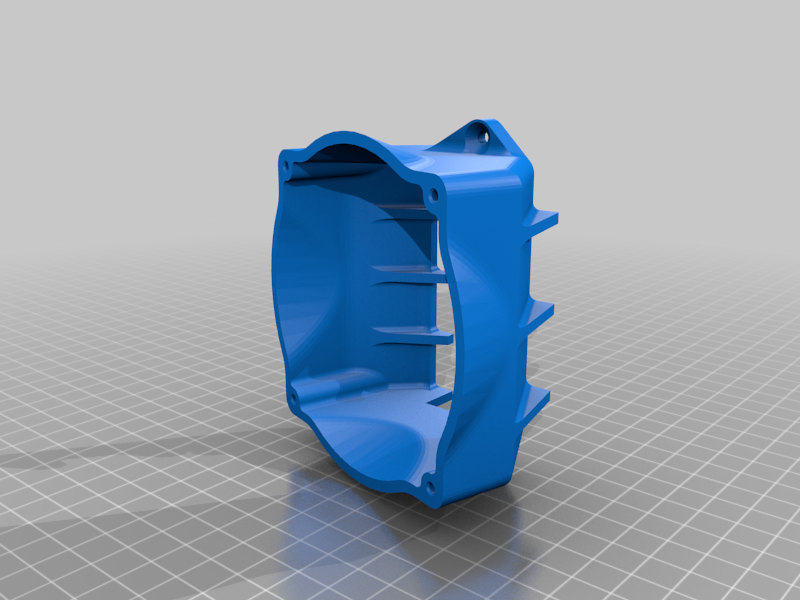
heat_sucker/cooling fan for laptop
thingiverse
ITALIANO (english below) ACHTUNG -->{mi scuso innanzitutto perche non so scrivere molto bene in inglese, nelle prossime creazioni cercherò di fare meglio, allego traduzione con Google translate} La necessità nasce dal fatto che giocando a war thunder il mio laptop (HP) tendeva a scaldare eccessivamente. Recuperando una ventola da 92mm di un computer fisso ACER, con fori stranamenti sfasati rispetto ad una normale ventola da 92mm, ho creato un convogliatore per forzare l'uscita dell'aria calda dall'unica bocchetta laterale del computer. Allego versione V2 ancora da testare ma con minor distanza tra bocchetta e ventola per migliorare l'aspirazione inoltre pesca aria fredda dall'esterno per migliorare il flusso e raffreddare anche il bordo superiore, direttamente soprastante al bocchettone. I risultati sono discreti (solo versione 1, la seconda ancora da testare), riesce a diminuire la temperatura di almeno qualche grado, risultati ben più promettenti sono quelli relativi al fatto che il mio computer si blocca meno rispetto a prima, la scheda grafica respira. ATTENZIONE!!! DA USARE CON PEDANA (MONTANDO UN PEZZO DI PLASTITICA TRAFORATA COME IN FOTO) AGGIORNAMENTO 27/04/2021 prova eseguita con ventola V2 ventola A => convogliatore ventola B=> piattaforma raffreddante aggiunto convogliatore per ventole da 92mm normali Temperatura GPU: 81 gradi celsius War Thunder : modalità "BASSO", si bloccava molte volte. PROVA 1 A: accesa a 5V B: accesa Temperatura GPU: 77 gradi celsius War Thunder : modalità "BASSO", si bloccava meno volte di prima. PROVA 3 A: accesa a 12V B: accesa Temperatura GPU: 66 gradi celsius War Thunder : modalità "MEDIO", MAI BLOCCATO. CONCLUSIONE: Ho guadagnato circa 15 gradi forzando la fuoriuscita dell'aria calda dal computer incrementando in maniera marcata le prestazioni di gioco. ENGLISH ACHTUNG -> {I apologize first of all because I don't know how to write very well in English, in the next creations I will try to do better, I attach translation with Google translate} The necessity arises from the fact that playing war thunder my laptop (HP) tended to heat up excessively. By recovering a 92mm fan from an ACER desktop computer, with out-of-phase holes compared to a normal 92mm fan, I created a conveyor to force the hot air out of the only side vent of the computer. I enclose the V2 version still to be tested but with a shorter distance between the nozzle and the fan to improve suction and also draws cold air from the outside to improve the flow and also cool the upper edge, directly above the nozzle. The results are decent (version 1 only, the second still to be tested), it manages to decrease the temperature by at least a few degrees, far more promising results are those relating to the fact that my computer freezes less than before, the graphics card breathes . CAUTION!!! TO BE USED WITH PLATFORM (MOUNTING A PIECE OF PERFORATED PLASTIC AS IN THE PHOTO) UPDATE 27/04/2021 test performed with V2 fan fan A => conveyor fan B => cooling platform added conveyor for normal 92mm fans GPU temperature: 81 degrees celsius War Thunder: "LOW" mode, crashed many times. TEST 1 A: switched on at 5V B: on GPU temperature: 77 degrees celsius War Thunder: "LOW" mode, crashed fewer times than before. TEST 3 A: switched on at 12V B: on GPU temperature: 66 degrees celsius War Thunder: "MEDIUM" mode, NEVER LOCKED. CONCLUSION: I gained about 15 degrees by forcing the hot air out of the computer, significantly increasing gaming performance.
With this file you will be able to print heat_sucker/cooling fan for laptop with your 3D printer. Click on the button and save the file on your computer to work, edit or customize your design. You can also find more 3D designs for printers on heat_sucker/cooling fan for laptop.
