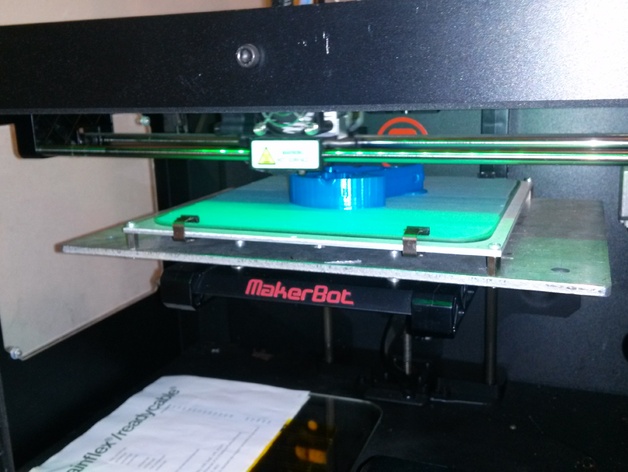
HeatBed for Replicator 2 and Makerbot Desktop v.3.7
thingiverse
If we wish to add a heated bed in Makerbot Replicator 2 using new software Makerbot Desktop version 3.7.xx, the procedure it's a little bit different... Stop background service from Makerware Replace replicator2.json in folder: "C:\Program Files\MakerBot\MakerWare\Default_Configs\" restart backgound service . Obviously backup old replicator.json file first... I'm update to Makerbot Desktop 3.8 and working like a charm but.... make this modifications BEFORE update your custom presets with Update button in settings windows. If not theese presets will be overwrited with standard settings (without heat bed). I still don't understand why bed temperature not appare in monitor window during printing ... if someone have more info it will be apreciated
With this file you will be able to print HeatBed for Replicator 2 and Makerbot Desktop v.3.7 with your 3D printer. Click on the button and save the file on your computer to work, edit or customize your design. You can also find more 3D designs for printers on HeatBed for Replicator 2 and Makerbot Desktop v.3.7.
