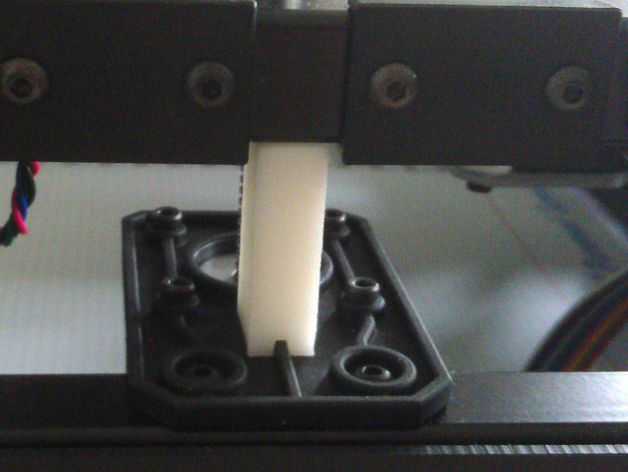
Heated bed calibration
thingiverse
I use this tools for RigidBot heated bed calibration. Precondition: Use the "Heated bed spring fitting" (http://www.thingiverse.com/thing:515186/#files) to ensure that dimension and distance are equal. The procedure is than as follows: 1.) Turn off printer 2.) Move up Z-axis manually 3.) Place Z_axis_distance part on left and right side as visible on first picture. 4.) Move down Z-axis until gantry touches Z_axis_distance part 5.) Adjust all four heated bed screws until they are in one level with the build plate. 6.) Adjust the heated bed screws until Heated_bed_distance part fits between heated bed and steel rod (distance should be ~22[mm]) 7.) Perform step 6.) for all four corners of the heated bed. 8.) Step back to step 6.) multiple times until Heated_bed_distance part fits perfectly in all corners. 9.) Secure screws with corresponding nut 9.) Turn on printer 10.) Lift up Z-axis 11.) Remove Z_axis_distance parts 12.) Adjust Z-axis switch until distance between nozzle and heated bed fits your expectation
With this file you will be able to print Heated bed calibration with your 3D printer. Click on the button and save the file on your computer to work, edit or customize your design. You can also find more 3D designs for printers on Heated bed calibration.
